The Best Project Management Tools for Web Design Agencies
June 26th
Andy
Offsprout is the only WordPress website builder for freelancers and agencies.
Whether you are freelancer taking on projects as they come or an agency working with a team on client projects, you need to be on top of your projects.
Clients care about things like deadlines and ensuring you did not forget anything with their site builds. And just keeping notes jotted down is not a sustainable way to be organized.
Getting project management software will help you, as the phrase implies, better manage your projects.
There are many tools out there with different strengths and weaknesses.
Having run an agency, I can share some of our recommendations, this way you do not need to spend months (like we did) trying out all different sorts of project management tools.
What Web Design Agencies Need in Project Management Tools
First, before we get into the different tools, it is important to discuss how you should use project management tools.
There is a wrong way.
The wrong way to use project management tools in a web design agency is to just get the software and start adding all your projects, without any process or documentation, and hoping that you and your team will figure it out along the way.
The single most important element for success in using project management software for a web design agency is process.
Assuming your web agency project management software is configured, you need to ensure that everyone uses it correctly, in the same way.
You should not have people keeping notes in different places, not adding next steps or deadlines, and not assigning other team members when needed.
There must be a process.
In our agency, we made sure that every step of the way had a deadline, with someone assigned to that step, with a known next-step once that step was completed.
No one should finish a part of a website design project without knowing what to do next with it and who to hand off to.
Every stage of your project needs an assignee. Every stage of your project needs a deadline.
Project management software excels here, because with good software, any team member should be able to know what their assigned projects are, what they have to do, and when the projects are due.
With a proper process, no one on your team should be wasting time, wondering what they should do next.
Before you even officially unveil the project management software to your agency, you should have a working process ready.
Related: The Best WordPress Page Builders for Web Design Agencies
One thing to be mindful of, initially, is flexibility. You may not get the process right the first time. In fact, at our web agency, the design process in our project management software evolved over time. As we added on more team members, we broke down more elements of the process. We also found where our inefficiencies and bottlenecks were and worked to remove those. From that, we updated our processes and shared the new processes with our team.
So, be mindful that your process can change as needed, especially in your earlier stages, but once you have something implemented and set, your team should be following those processes. No one should be deviating from the process because they think they have discovered a better way to do something. They should first share their ideas, and then you can choose to or not to implement those ideas into the team-wide process.
The Importance of Documentation in Web Design Project Management
To ensure your process is followed, you will need documentation. You cannot simply hold a training session once on your process as you roll out the software or hire new team members. Team members, new hires, everyone, needs to be able to refer back to the documentation. If you ever have issues in the process or people forget things, you can always point back to the documentation. Over time, things can tend to naturally shift and change from where you started. But, documentation can keep everyone on the same page and accountable to the same process. Without documentation, process is only what your team remembers.
This is especially important for more complex processes.
If tasks have multiple steps that you need to ensure are all completed, your documentation is basically a checklist for your team to work from.
Now, what are the different project management tools that your web design agency should consider using?
Trello
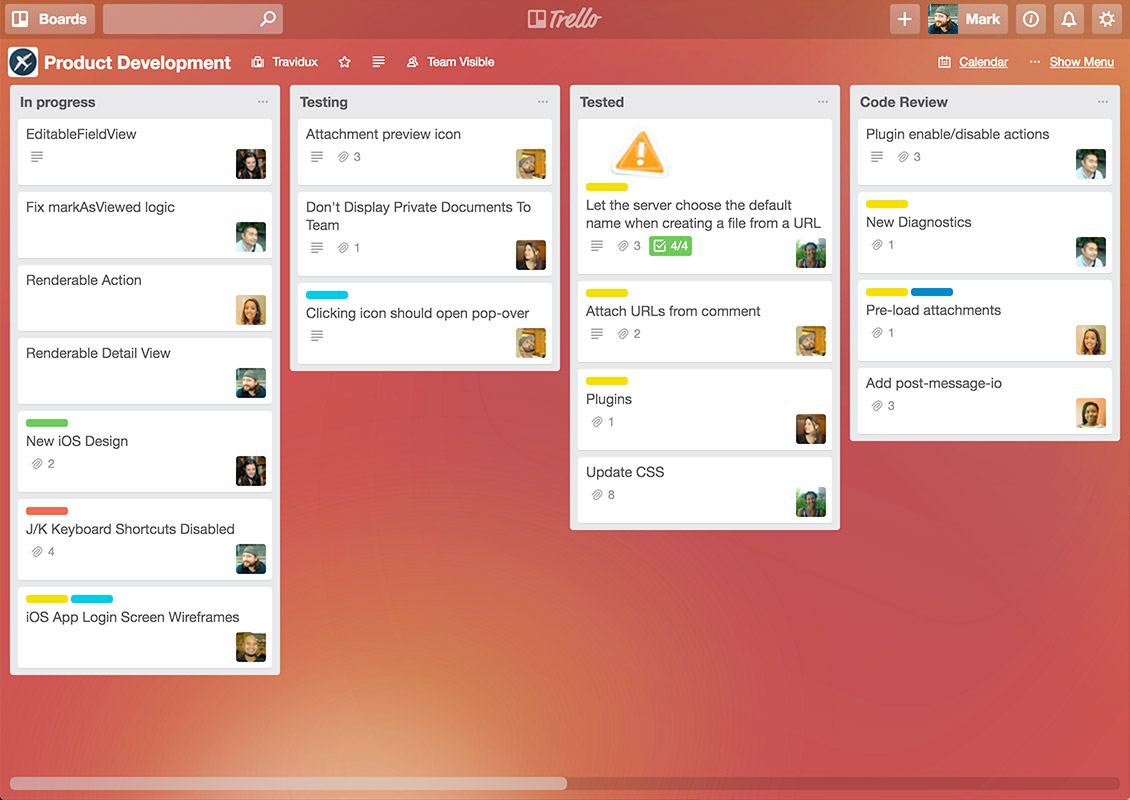
Trello is a simple, lightweight, yet effective project management tool, great for most any web design agency.
If you are starting a web design business, or just starting to get your processes down, you should probably start by using Trello. A lot of web designers use Trello. Its dead-simple interface and feature set is excellent. And, it has mobile apps as well.
Trello is basically set up as a single screen to show you all your projects and their statuses in one view. From there, you can dive into each project. Its simplicity is its core strength, letting you easily manage your web design agency projects from one view.
Trello also has some advanced features called “Power Ups”. Many of these power ups are integrations with other apps and software you might use. It also has a lightweight calendar so you can see your projects’ deadlines.
Here are the pros and cons for Trello.
Pros:
- Trello is dead-simple to use
- It is easy to use with contractors and collaborators
- It has an intuitive layout and is uncomplicated
- It is free
- Mobile apps
Cons:
- It is maybe too simple to do everything you want
- Lacks deep customization ability
- Not great for projects with recurring tasks and items
- No management reports
- Lack of automated workflows
At its base level, it is free to use. Can’t beat that.
But, price aside, it has everything you will need to get started.
Trello’s “Kanban” style layout is very intuitive. Each item’s information is stored on a card, where you can attach files, add notes, add deadlines, and set their status. The layout is basically a giant post-it-note board, with as many columns as you want, each column designating a different stage of your project. So, for example, you might want to have a stage for Intake, In Progress, Client Review, Going Live, Launched, etc. You can customize the columns as you would like. But, it’s pretty simple to work with. You can also add labels to your projects, so if you want to color-code certain project types, you can sort and filter your board easily.
Since it is free, it is easy to add on contractors and other team members.
Related: How to Work With Contractors in a Web Design Business
The main drawback is that with the free version, you do not have much room for customization and user roles. So, if you wanted to assign a project specifically to one person, and not let them see or interact with other projects on your Trello board, you could not do that.
If you also wanted to have items on one board relate to or interact with items on other boards, you could not do that either.
I also was a bit frustrated that I felt like I had to reinvent the wheel with every new project. You can clone Trello cards, but it is a bit of a process. I would much prefer that, if I am creating a new design project, it would have all my tasks and to-dos ready at any given stage. In Trello, I can clone a template card, but if I move a project to another stage, it won’t automatically take on new tasks or a new deadline that I might want.
Lastly, for drawbacks, Trello does not have management reporting tools so you can see how your team members are doing.
I have used Trello for a variety of purposes. One challenge with Trello had been using it for recurring projects, like monthly maintenance, or online marketing for clients. It is unfortunately not really built for anything other than one-time projects. That’s fine, but as long as you know its limitations.
Once your agency starts doing projects that have recurring elements I think you should consider something like Podio.
Podio
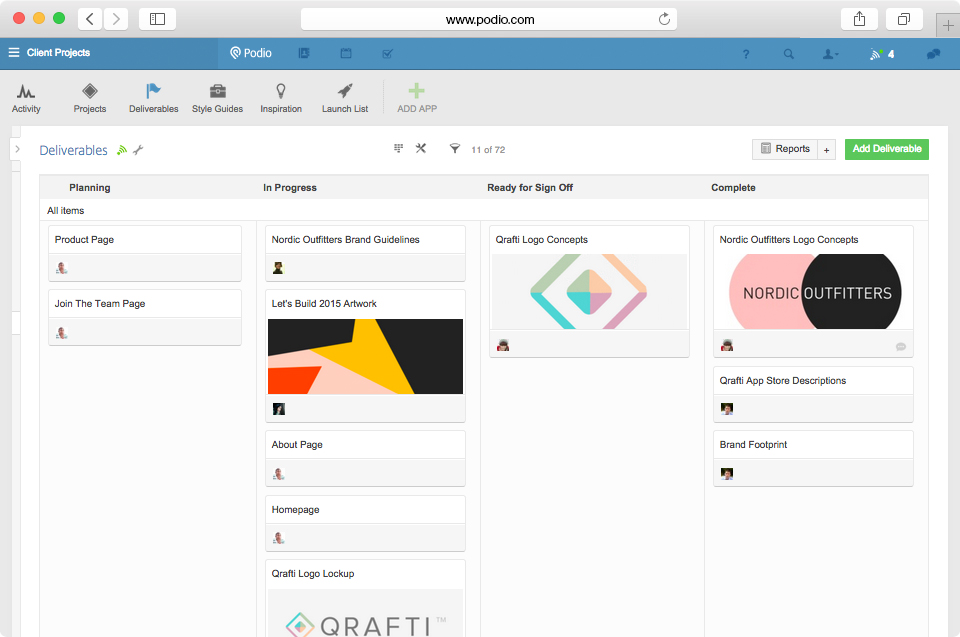
Podio is kind of like the Salesforce of project management tools – out of the box it is a blank slate. It can do whatever you can imagine, so long as you build it.
Podio is more than project management. It can be a database for your entire business.
You can use Podio to house your business’s CRM. You can have web design project boards like Trello. You can even build a help desk app in Podio.
Here are the pros and cons.
Pros:
- Extremely customizable – if you can dream it, you can do it
- The most functionality and flexibility of any project management app I have used
- App and board templates give you a good starting point to build the apps you want
- Automations and templates save you so much time
- “Relationship” feature lets you share information across projects, other apps, CRM, etc.
Cons:
- It is not ready out of the box
- You have to “build” the apps and layouts you want
- It is not as easy to use as Trello
- Lacking extensive third-party integrations
The main advantage of Podio is that it can be everything you need. It can manage every project you have. All you need to do is create your Podio apps (and they have templates you can use), and customize the fields. You can have as many fields as you want. If you want to note your clients’ birthdays in your CRM app, and then configure Podio to give you notifications two weeks before a client’s birthday so you can send them birthday cards, you can do that too.
Related: The Best CRMs for Web Designers, Agencies, and Freelancers
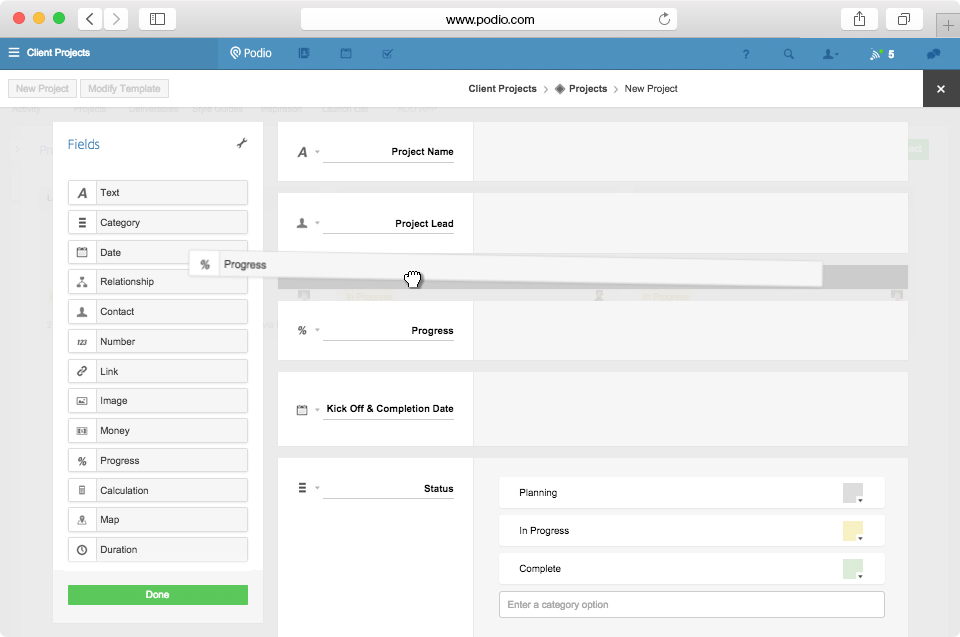
Beyond the flexibility of the boards and apps in Podio, you also have the ability to create automated sequences. So, when a web design project enters the “In Design” stage, it can automatically be assigned to a team member, with a deadline, and a checklist of tasks they need to complete. These features in particular set Podio apart.
The automations are amazing and can save you so much time from having to manually repeat the same things over and over. For me, automations was the biggest differentiator and cost-saver that set Podio apart from other apps.
The biggest drawback from Podio is that it may take you some time to configure and perfect. Out of the box, you will need to set up your boards, with your specific project apps inside them.
At my design agency, we used Podio, and moving from Trello to Podio with our established processes and pipeline of work took a few months to migrate. It took time to set up the apps, and build and test the workflows. Overall though, I was very happy with how it turned out.
Another drawback of Podio is that it lacks strong third-party integrations, leaving much to be desired when it comes to communicating with other apps you might be using. But, that being said, you would probably end up using Podio to do most of what you would have wanted to integrate with.
The bottom-line for Podio is, if you are looking for one piece of software to be your web design agency’s home base – your project management, help desk, CRM – Podio can be that for you, and it can be configured to work exactly how your business works.
Asana
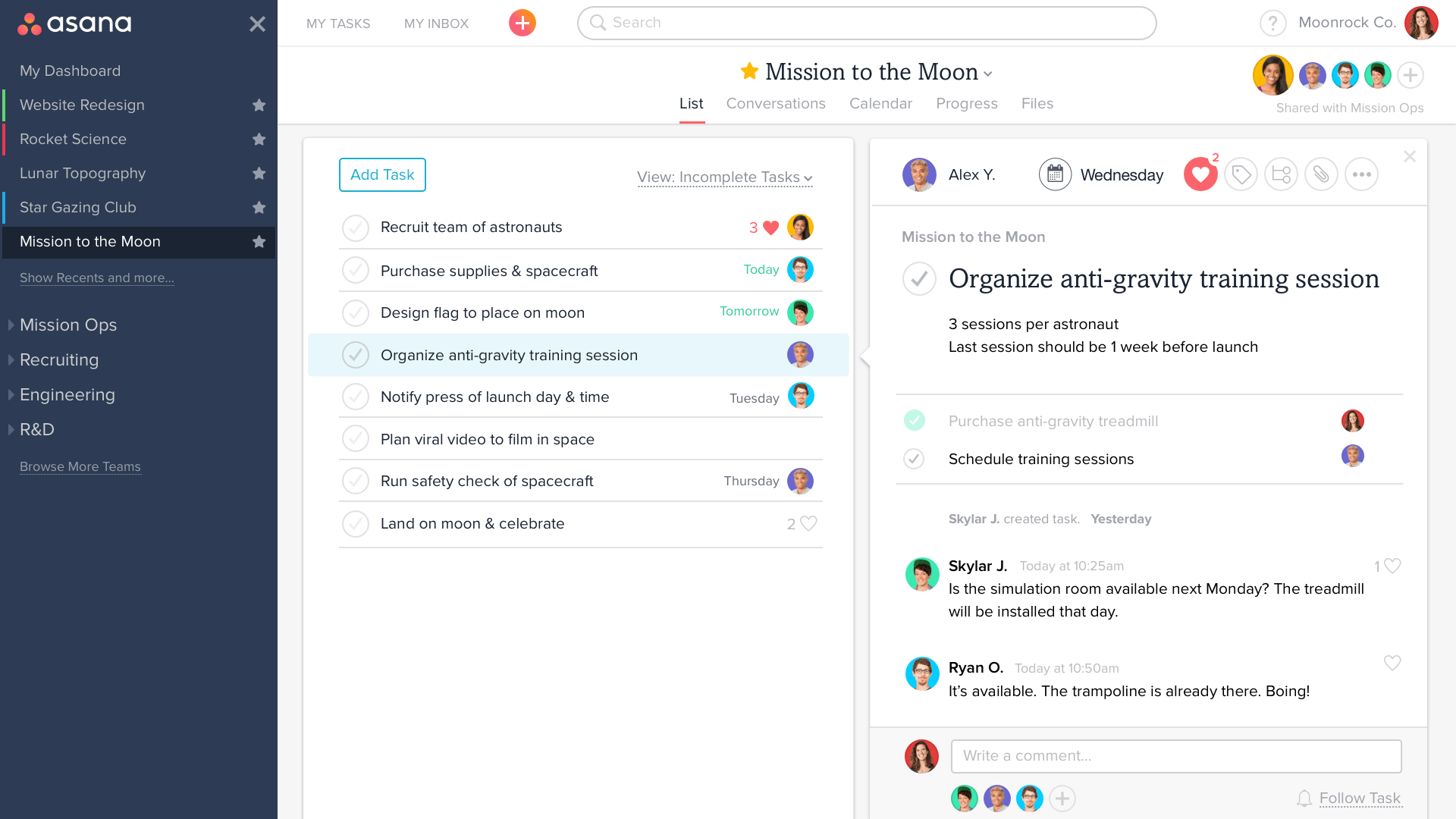
Asana is another project management tool, similar to Trello but a bit more full-featured. Aside from Trello’s Kanban-style layout, Asana has other robust apps that tie-in to the Kanban board. Asana has a great calendar app so you can monitor your projects’ progress and know your due dates. It has a section for Conversations so you can see all internal messaging related to projects. It has a Progress section so you can see how your projects are moving along. It has a Files app specifically for storing your projects’ files. And, it has a Timeline so you can stay on your deadline.
Basically, think of Asana as an upgrade from Trello. Whether or not you are looking for more features than comes with Trello is ultimately up to you to decide.
Pros:
- Very full-featured for web design agencies
- Ready to go out of the box
- Great communication tools
- Tons of third-party integrations
- Templates
Cons:
- Not as visually appealing as Trello
- It may take some time to get used to
- No management reports
- Repeating projects do not do as well in Asana as Podio
It does most everything you will need to manage your web design agency projects. Beyond the project management features, its communication tools are excellent. Your web design projects can truly “live” completely in Asana and be managed inside of Asana. It is very easy to manage your projects and stay on top of them in Asana. There are also robust third-party integrations, so if you are using other tools that you want to communicate with Asana, it’s easy.
The third-party integrations in particular set Asana apart.
Asana is built well for web design agencies. In particular, the Timeline feature is great because it helps you stick to your deadlines.
Also, Asana’s templates. You can turn your common processes into templates and apply them to items in Asana to ensure you don’t forget anything along the way.
The biggest drawbacks are mostly minor. Asana may take some getting used to. It’s harder to get used to than Trello, but not as hard as Podio in my experience.
Also, reporting features – while Asana has some, they are not amazing.
For projects that have recurring cycles, like ongoing client digital marketing management, Asana may not be the best tool.
Lastly, for drawbacks, Asana does not have management reporting tools so you can see how your team members are doing.
Overall, Asana is a great project management tool for web design agencies looking for a step up from Trello with a more feature-rich project management environment.
Basecamp
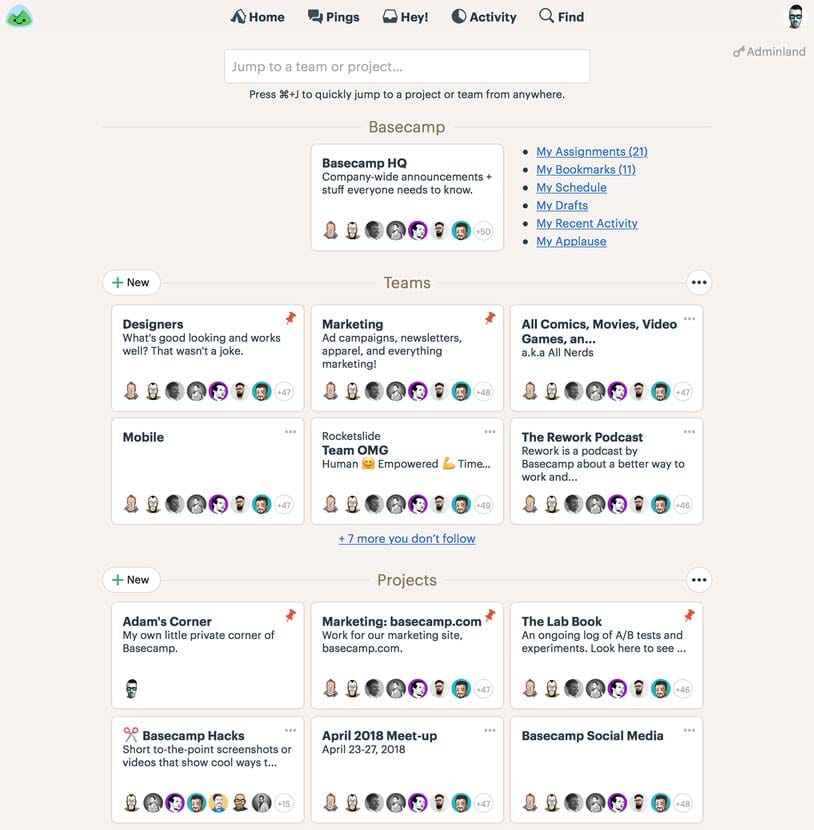
Basecamp and Asana are both similar in that they are, essentially, more fully-featured versions of Trello. The main difference between Asana and Basecamp though is their style and layout.
I personally prefer Asana over Basecamp, but wanted to devote some time to discussing Basecamp because it is a commonly-used project management tool for web design agencies.
Pros
- Great for collaborating with clients
- Communication management
- Project templates
Cons
- Poor layout for managing a significant number of concurrent projects
- Not as many features as Trello or Asana for project management
- Not optimal for recurring projects
- No management reports
- Workflow and layout are both a bit cluttered
The main reason you would use Basecamp is because you do a lot of collaboration with others, clients in particular. Basecamp is well suited to businesses that have a lot of back-and-forth with clients and want to manage all of that information in one place.
Basecamp also works well to house all of your project communications.
The drawbacks are significant, in my opinion.
I don’t think Basecamp does well if you are managing many different projects at the same time. The entire-overview is not the most helpful.
Ultimately, I think Basecamp is best suited to web design businesses with a few large projects that require a good amount of client interaction. Basecamp does well for that. Otherwise, if you have many projects at once you need to manage, and you want to streamline your workflow, Basecamp is not the best option.
Conclusion
If you are looking for a way to manage your web design agency’s projects, any of the above apps could be great for you.
Working with project management tools will be invaluable for your design agency. They will let you stay on top of your projects. You will find that with web design project management tools, your projects will get completed quicker thanks to deadlines and data centralization, with all your relevant data stored in one place that can be shared with your team. Nothing falls through the cracks when you have all your projects and deadlines in front of you.
One word of caution – spend the time necessary to configure your project management software, document your procedures, and train your team. Failing to do any of these could hinder your web design agency’s successful adoption of project management tools.
When your team starts using your project management software for the day-to-day, it should be very clear how they should be using the software. Get your team on board and trained well, so they can use your web design project management software as intended, rather than tinkering with it and falling back to what they were using before.
The first few weeks of your project management software implementation will be tough because your team will not be used to it, but in short order they will realize how beneficial it is to the team’s operations.
Good luck!
Free 14-day trial. Easy setup. Cancel any time.
get everything for only $9/month
Resources
Comparisons
Solutions
Products
Features
About Offsprout
Offsprout was founded by two former college freshman roommates. Drawing from their experience building their web design business, JurisPage, which was acquired in 2016, Offsprout is singularly focused on being the best white label website building tool for web design businesses.
