The Best CRMs for Web Designers, Web Design Agencies, and Freelancers
April 19th
Andy
Offsprout is the only WordPress website builder for freelancers and agencies.
This post breaks down everything you need to know about CRMs for web designers, agencies, and freelancers. I’ve used many different CRMs over the years, and have recommendations on the best ones, and feedback on some popular ones that you maybe shouldn’t use for your web design business.
When we started our web design business, I didn’t really know what a CRM did. And if I had known, I definitely wouldn’t have needed one early on.
At the time, I assumed every CRM was something like Salesforce – a piece of software built specifically for huge sales teams to track all their expensive deals. I didn’t think that a CRM was anything that could help a two-person team to manage their clients and potential clients.
When we started out, I was keeping track of all of my sales opportunities and potential clients with an Excel spreadsheet…
It was simple, but it was effective. With a spreadsheet, I was able to track the names, phone numbers, email addresses, and notes for my contacts. Each potential client had their own row. Each column had information like their email address, phone number, last time we spoke, and notes It worked well enough.
The problems with this simple method became apparent, however, once we started growing.
Thanks to our successful marketing efforts (which you can learn about here and also here), we started getting more people calling us about hiring our company.
Once we started getting a lot more sales leads, and they started turning into clients, it became obvious that my simple spreadsheet was not going to do the trick.
We needed something that could help us manage our sales leads, track the success of our different marketing channels, and manage our relationships with existing clients.
So, that’s when I started looking into CRMs.
At its core, a CRM helps you track and manage your contacts. Some CRMs are more sales-focused; some are more customer-focused; some are in-between. In essence, a CRM is just a database, tailored towards sales and customer service.
When we started getting more and more sales leads, I was interested in a tool that could help me manage all of the leads I was getting. I wanted to have an app that could help me keep notes on what we had discussed, where they were in the sales stage, what price I had quoted them (very important), and what date I should contact them next.
And for existing clients, I wanted to be able to track things that could help us provide a better customer experience. I wanted to be able to track things like client birthdays (so we could send a gift or a card), support requests, and their inquiries into upsells or additional services from us. I wanted something that could help us go above and beyond for our clients.
Luckily, these things I wanted to have are the core features of most every CRM out there today. Some CRMs organize their information differently, and highlight different things, but at their core, all CRMs should help you with:
- Contact data management
- Sales pipeline management
- Adding and managing your sales tasks
- Keep notes
- Assign sales opportunities to different team members
- Track and analyze your results
There are some other important features that I overlooked when I ended up choosing our first CRM that I didn’t know I needed. The two in particular are: API to connect to third-party apps you use (via Zapier); and syncing with your email platform.
Also – real quick (sorry for jumping in here randomly) – at the end of this post, we have an accompanying video to share that goes along with this post, and you should also check that out!
Here is a quick breakdown on the common CRM features.
Contact Data Management
Do you know all your clients’ email and phone numbers off the top of your head? Do you know who all the right contact people are at your clients’ businesses? CRMs help with all of that. CRMs keep track of all data you’ll need on your clients. And even more than that. Most CRMs allow for custom fields so you can keep track of individual things for each client – like their domain registrar, domain renewal date, DNS credentials, etc. From experience I can say that ends up coming in real handy.
When is your client’s birthday? Most companies probably do not care about this. But if you want to go above and beyond for your clients, something like this can help.
Sales Pipeline Management
Sales pipeline management was the main reason I started looking into finding a CRM for my web design company. I needed a way to manage all of my sales leads and stay on top of them. The realization came in when I saw that one potential client, one who I thought was going to hire us, ended up not getting a follow-up from me in over a week, and by then he had already gone with someone else. Those kinds of things can happen, but a CRM can keep track of your appointments, sales-related data, and follow-ups.
Sales pipeline management for most CRMs is a way to see where your potential clients are in the sales stage at any given moment and manage that status. For example, if I have a new person to contact, I might have them in a “To Contact” stage. After we talk and I am ready to send them a proposal, I might move them to a “Proposal” stage. After I send that out, I would move them to a “Follow Up” stage and keep them there until they have signed our agreement. Having a CRM helps you manage all of your sales prospects and helps you focus in on your prospects who are closest to signing up with you.
Adding and Managing Your Sales Tasks
Sales CRM tools can help you with a daily to-do list of sales-related activities. For example, when I would open my CRM in the morning at work, I could see all the sales activities I needed to do. Who did I need to contact, and what stage of the pipeline were they in? Once I did each task, I would set a next task and either change their sales pipeline stage or keep it the same, depending on how their last sales task went.
Keep Notes
Before having a CRM in my web design company, I either had notes in random Word documents, emails, or Post-it Notes. Not a good way to organize and manage everything, for sure. Also, one problem I was finding was that once I sold a service to a client, our designers did not know exactly what I had discussed with the client. Then, the client would have to explain to our designer, just like they had already explained to me, what they were looking for. This turned out to be really inefficient.
CRMs, thankfully, let you keep notes the entire way through the pipeline. So, after your prospective clients have signed, you can share these notes and details with the people who will be doing the actual site design work.
Assign Sales Opportunities to Different Team Members
This was not a feature we needed when our sales team was one person, but it was one we absolutely needed after we hired our first additional person to our team.
If you are kicking butt with marketing, you are going to be getting sales leads from different sources – website form inquiries, phone calls, etc. and you will need to effectively distribute those sales opportunities to team members. A CRM lets you assign and manage sales leads. You can even co-pilot or reassign sales leads as needed. And if you need to manage another salesperson, you can review their stats and sales activities.
Track and Analyze Your Results
Tracking and analytics was an area that I really undervalued at first. With a small web design agency, I was making assumptions about what our best marketing channels were, what our conversion rates were, and what our average time to closing a deal was.
Thankfully, CRMs automate all of this and give you meaningful data. With a CRM you can track:
- Which marketing channels are getting you the most leads?
- What are your overall conversion rates from turning leads into sales?
- What are the conversion rates for your different marketing channels?
- What is the cost-per-lead with your different marketing channels (you’ll need to integrate other data to get this one going)?
- What is the average time-to-close for a deal?
- How many average open deals are there at a time?
- What is the value of all the deals in your pipelines?
- How many sales have your teammates made?
- What are your teammates’ sales conversion rates?
Tracking all of these stats gives you a strong sense of how your web design business is doing. It also helps you evaluate your marketing efforts and be able to project finances going forward. If you know, for example, that your sales conversion rate is 20%, and you have 50 sales opps in your pipeline, you could expect 10 of them to turn into sales.
I also want to stress again how important this is for marketing. CRMs can give you actionable data about your marketing efforts. For example, after we implemented our CRM, we were finding out that some marketing channels were getting more leads, but they had lower conversion rates, which ultimately made those channels worse than other marketing channels we had. Without a CRM, we would not have known that and we would have probably spend more money than we should have on less effective marketing efforts. For a web design agency without a huge budget, this was amazing data to have.
Other Features You Will Probably Want
Aside from those core CRM features, there are some others that you might be overlooking.
Email marketing
A basic CRM will not do email marketing. A basic CRM just exists as a database. But, some more advanced CRMs have full-fledged email marketing capabilities so you can send newsletters and promotions to your sales prospects. For CRMs with email marketing built-in, you effectively get two pieces of software for the price of one.
That being said, not all CRMs have great email marketing tools.
But, overall having a CRM with email marketing built-in can be a huge win. It means that you can manage your “marketing leads” – email subscribers and such – and turn them into “sales leads” – actual potential clients – after they reach out and express interest in your services. Since your CRM / email marketing software will have all the contact history for that prospect, you can get a lot of great data. For example, you might find that people are first getting onto your email list because they downloaded a free guide or subscribed to your newsletter. Then, they might have opened a promo email you sent and replied to you to inquire about your services. All of that contact data will already be in your CRM so you can track it.
Automation sequences
Automation sequences are a great CRM feature for ones that have built-in email marketing. Automations are a hands-off way to send a series of emails to prospective clients. How it works is – first you write your email series, then you create a trigger (e.g. someone subscribes to your email list or fills out a contact form), then the subscriber will receive your emails over a period of time that you choose until that subscriber becomes a client. We use automation sequences for a few purposes, like educating subscribers on our services, pitching new products, and doing automatic email follow-ups with sales prospects. It ends up saving you a ton of time, especially as your prospective client list gets bigger over time.
The Best CRMs for Web Designers and Freelancers
So, with this all being said, what are the best CRMs for web designers, web design companies, agencies, and freelancers?
After having tried out a few, I have my favorites.
The Best Full-Featured CRM for Web Designers, Freelancers and Agencies: ActiveCampaign

It took me a long time to find ActiveCampaign. This was a few years ago and ActiveCampaign did not have the exposure and reputation that it does today. In short, ActiveCampaign is a CRM that does it all. It has:
- Contact management
- Sales CRM management
- Email marketing
- Automation sequences
- Analytics and reporting
- Integrations with third-party apps through Zapier
- Lead scoring (so you can qualify your leads)
And, the pricing is very reasonable for what you get.
If you want all of your sales and marketing prospects and clients’ data all in one place, the place to go is ActiveCampaign.
Let’s discuss a few of the key features of ActiveCampaign.
Contact management and sales pipeline management
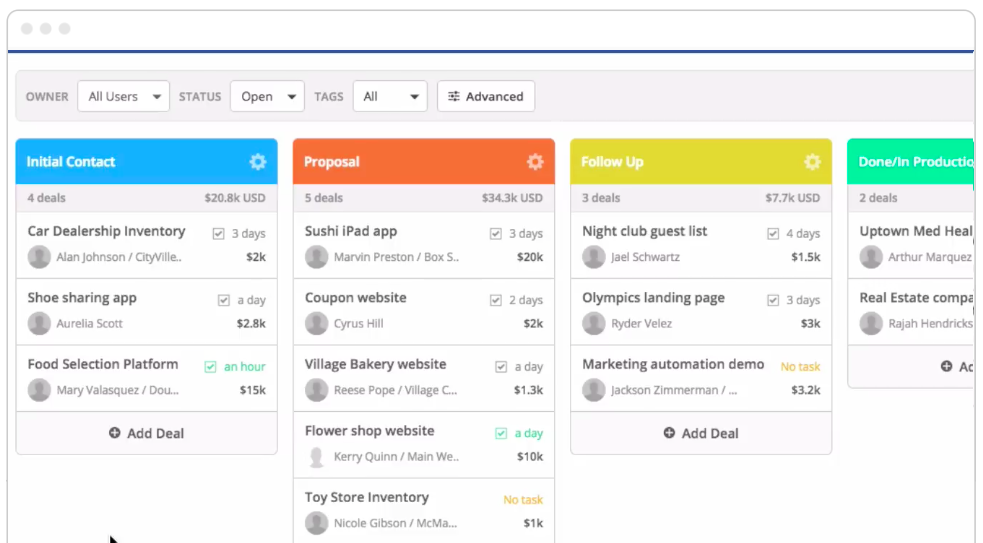
As I mentioned before, every CRM does contact management. They all have slightly different approaches and layouts, but there are not a ton of different ways you can organize contacts.
If you have an ActiveCampaign script embedded on your website, you can track all of your subscribers’ on-site activity. Basically, once they subscribe to your blog and get added as a contact into ActiveCampaign, ActiveCampaign can see what subsequent pages on your site that your prospects visit, what they interact with, what else they download, and where they go.
This ends up being a really handy feature to have, as you can add “lead scoring” to alert you when you have contacts that, for example, keep visiting your portfolio or pricing pages. You can then move them into your sales pipeline and start reaching out to them or sending them more aggressive sales-like emails. Standard CRMs don’t have this kind of power.
Beyond that, ActiveCampaign has a sales-focused CRM so you can manage all of your deals with potential clients. It’s pretty simple and straightforward.
Email marketing
Oh yeah, and aside from the regular CRM features, there is a solid email marketing platform built into ActiveCampaign as well.
The email marketing features are just like you’d see in services like Mailchimp and Aweber – a drag-and-drop email creator, with built in advanced tools like A/B testing and reply tracking.
Automations
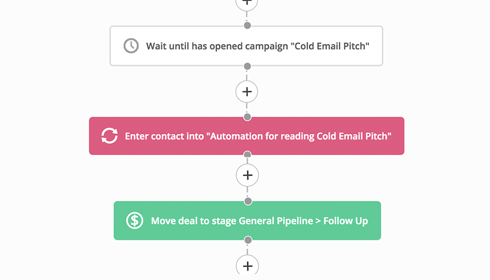
Aside from email marketing, ActiveCampaign has automations as well.
This means that people who download your ebooks and guides can get them automatically once you set up the automations. It also means that if people reach out for a quote, they can get follow-ups with sales-oriented emails to get them to sign on to your services.
The automation sequences are built in an extremely user-friendly layout. You can create if/then trees so that if they take certain actions, they can be moved into other sequences, like for example, if they download something and then reach out to you for a sales inquiry, they can automatically move to a sales-focused automation sequence.
The Best Sales-Focused CRM for Web Designers, Freelancers and Agencies: Pipedrive

Pipedrive is a CRM built for sales and sales teams.
If you are a web design agency that likes whatever email marketing software you have and want a very affordable piece of software that can just manage your sales pipeline, this is the piece of software to go with.
With pricing of $15 per user per month, it is very affordable for sales teams.
Pipedrive was the first CRM we used because we were happy with Mailchimp at the time for email marketing and really needed a tool that could help us manage our sales pipeline.
Pipedrive has an incredibly intuitive user-interface. In fact, I’d say that their sales CRM has the best, most user-friendly interface out of all of the CRMs I’ve used. Hands down.
And it is easy to manage your sales activities in Pipedrive.
Once you log in to Pipedrive, you’ll know which sales activities you have scheduled for the day and what stage of the pipeline your prospects are in.
Pipedrive is organized in a Kanban style, similar to Trello, which you might use for your design project management.
Also, Pipedrive has great user management and reporting features so you can track your other sales team members’ progress and activities, as well as your own. You can see how many sales you’ve made, and the values over time, and do some custom reporting so you can see things from all angles.
Here is what Pipedrive excels at.
Sales pipeline management
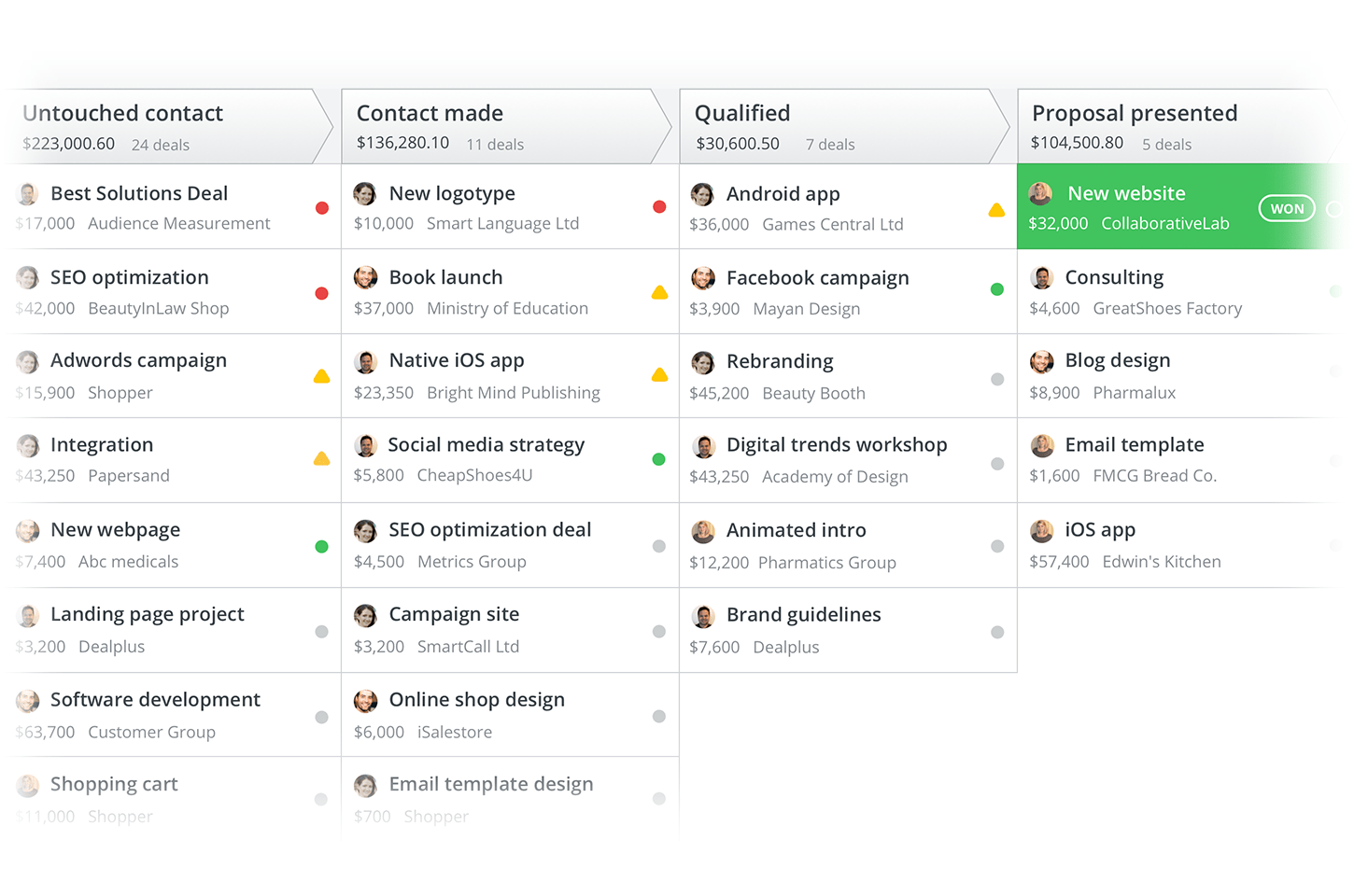
If you need to be able to have a clear view of all of your sales opportunities, you can’t go wrong with Pipedrive. If you hate Pipedrive’s interface, I don’t know what else I could recommend for you.
In Pipedrive you have a Kanban-style board with columns from left to right that show your different deal stages. At the most left you’ll see your new opportunities. At the very right you’ll have committed deals that are ready to sign. And when you want to mark a deal as “won”, it’s easy to do.
Other things Pipedrive has
Pipedrive also has the other things you’ll be looking for in a CRM, including:
- Contact management
- Third-party integrations via Zapier
- Email integration with your preferred email app (you can hook your email software into Pipedrive so you can categorize your emails by sales opportunity)
The Best Free CRM for Web Designers, Freelancers and Agencies: ZohoCRM
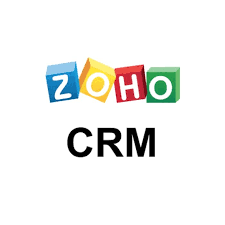
ZohoCRM is a great free CRM tool.
If you need a customizable, no-frills CRM tool, look no further than ZohoCRM.
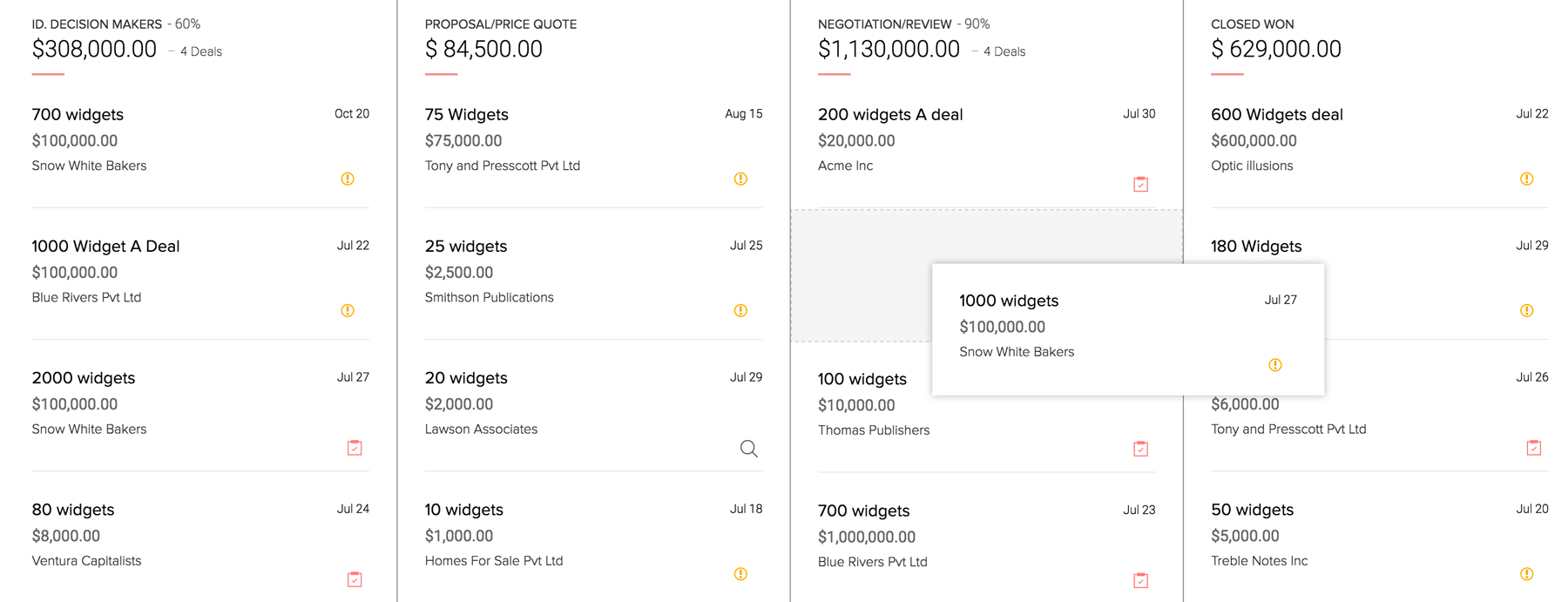
It has all of the CRM basics, including:
- Contact management
- Sales CRM
- Third-party integrations via Zapier
- Customization
It is free for up to 10 users, and ZohoCRM does have paid versions that have deeper functionality.
Other CRMs You Might Be Considering
“But what about Infusionsoft Keap / Hubspot / Salesforce?”
Sure, these are probably the other three most well-known CRMs. But, I would not necessarily recommend them for web design companies or agencies or freelancers.
Why?
Let’s first talk about Salesforce.
Salesforce

So, here’s the thing…
Salesforce is a great CRM for an enterprise company.
If you have 20+ people on your team who will be using your CRM, then you should probably consider Salesforce.
It is super customizable. It can do anything you want.
The problem is, to customize it you need to hire a Salesforce developer.
And, Salesforce is very expensive.
For most web design companies, Salesforce’s features will be overkill.
In my experience, with a CRM, the main things we wanted were the ability to manage our customers’ and sales prospects’ data, manage our sales pipeline and activities, get reporting, and integrate with email marketing. ActiveCampaign and other apps do that decently well.
Salesforce can go above and beyond, for sure. But, you probably do not need it.
Hubspot

The best way to describe Hubspot is to call it ActiveCampaign on steroids.
You have probably heard of Hubspot before because, well, they are very good at their marketing. They coined the term “inbound marketing”, which really feels like nothing unique – marketing is marketing. But I digress.
Hubspot makes a free CRM app called Hubspot CRM, which is a fine free CRM. But what most people use Hubspot for is the Hubspot platform itself.
Overall, Hubpost is less of a CRM and more of a “marketing platform”. The CRM aspect is just a free tool meant to lure you into the Hubspot ecosystem of marketing software. Hubspot is meant to be a dashboard for all of your marketing efforts, so you can track how everything is going. It is also the hub for your email campaigns, blogs, landing pages, downloadables, everything really.
Hubspot has all of the features you want in a CRM and more. They have:
- Very robust email marketing
- The strongest automation builder and sequences of any app I have used
- Extremely detailed tracking of all of your contacts – including in ads, social media, and all other marketing channels.
- Landing pages
- Blogs
- Websites (yes, you can build a full website it Hubspot)
Now, I would not recommend using Hubspot for landing pages or blogs because I have personally found that the SEO value for these are not great. But, it’s there as an option.
So why not use Hubspot if it has all of these great features that integrate with each other?
Two reasons mainly, and this is a very personal opinion; you might disagree.
First, I think Hubspot does a lot of things fine, but not so many things amazingly well. The CRM for example, I just don’t love. And if what I am primarily looking for is a CRM, this would not be where I go.
Second, to borrow a phrase, Hubspot is “wicked expensive.” When we first looked into Hubspot, it was priced at $800 per month for the basic marketing platform, not including deep analytics. And, it was $800 per month with an annual commitment that had to be paid upfront, plus a few thousand dollars in onboarding fees. Basically, they wanted $13,000 upfront for us to use Hubspot. I did not think that was worth it.
Infusionsoft Keap

2019 update: The marketing automation platform Infusionsoft changed its brand name to Keap, so we’ve updated this post to reflect that. The software still does the same things as when it was Infusionsoft, so we’ve kept that part of this review the same.
Keap is a lot like Hubspot. Really, I don’t want to belabor the issues I had with Hubspot, but it was the same thing overall.
Keap is a great marketing platform, but it is not cheap. With Keap, you need to be onboarded by a consultant and it was a pretty expensive proposition.
That being said, Keap is a complete marketing platform and integrates well with third-party apps that you might be already using.
Indy
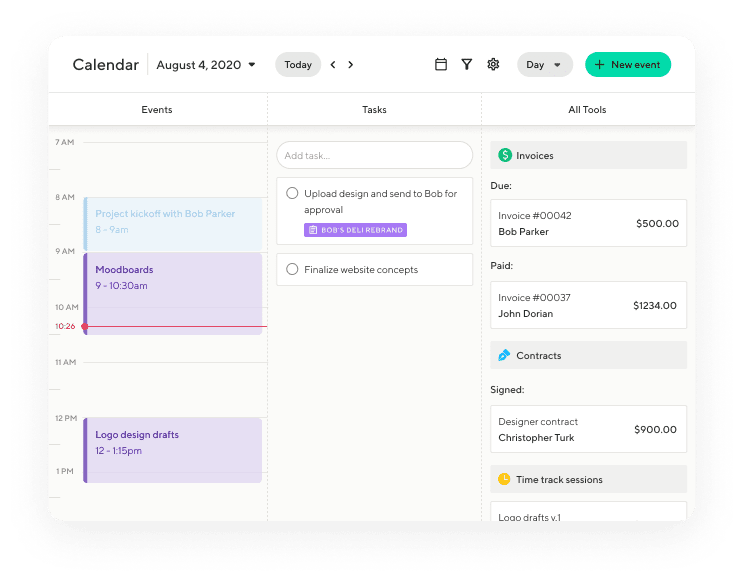
What if you’re a freelancer and don’t have the time or budget to use a massive CRM software platform? Indy is your answer. Indy is a freelance platform designed to make freelancing simple. That includes keeping all your contacts in one place, lets you add tracking notes, and makes it simple to keep track of files, contracts, and chats with your contacts.
With Indy, you can accomplish your outreach goals simply with a clean interface. Here are the things you can get done with Indy:
Create web forms, add them to your website, email, or anywhere with HTML code, and import the contact data directly into Indy.
Create and send messages from the Indy platform to your contacts and customers.
Add contracts, invoices, and files into your conversation from the messaging center.
The real power of Indy is in how it integrates with other tools on the platform. You’ll also be able to manage your contracts, proposals, invoices, and files all in one place.
The best part may be the price. Unlike other very expensive CRM tools, Indy is affordable for every freelancer. The full package costs just $9 per month.
Conclusion
If you are looking for the best CRM for your web design business, agency, or as a freelancer, check out the ones recommended above.
One recommendation – when you go in to do demos, try not to get distracted by “shiny objects” and cool-looking features that you realistically will not use.
Instead, make a list of your must-have features ahead of time. Keep that list when you evaluate different CRMs and compare the feature sets of the apps that you are looking at.
Oh, and if there is a CRM out there that we have not mentioned that works great for your web design agency, freelance business, or design company, please feel free to let us know and share your thoughts.
3 comments on “The Best CRMs for Web Designers, Web Design Agencies, and Freelancers”
Leave a Reply
Free 14-day trial. Easy setup. Cancel any time.
get everything for only $9/month
Resources
Comparisons
Solutions
Products
Features
About Offsprout
Offsprout was founded by two former college freshman roommates. Drawing from their experience building their web design business, JurisPage, which was acquired in 2016, Offsprout is singularly focused on being the best white label website building tool for web design businesses.

This is a great article guys! We have been thinking about getting a CRM for our web design business and wasn’t sure which way to go. Think I’ll definitely take a closer look at ActiveCampaign. Unless you guys found something better since then.
Thanks. We definitely recommend ActiveCampaign, in particular if you are already using it for your email marketing and automation.
Such an informative insight on different CRMs.. I’m just testing out ActiveCompaigns for now as It looks much cleaner. Thank you for helping.