A Pro Guide to Creating a WordPress Website for an Association
October 21st
Amy
Offsprout is the only WordPress website builder for freelancers and agencies.
Associations tend to be great clients for WordPress designers.
First of all, you can charge more to build a WordPress website for an association than you can for just a standard WordPress website.
Though, the increased complexity involved with these types of sites doesn’t necessarily mean that you need to be a more talented coder or programmer. There are now many WordPress association plugins out there to help you get the job done without writing code from scratch.
This post breaks down everything you need to know about creating a WordPress website for an association.
Why use WordPress for an Association Website?
In the past (and in some cases still), association management software (AMS) providers required the use of their own, proprietary content management system. This was expensive, required communications staff to learn a new CMS, and forced the organization to keep the same website design for longer than they might want. Changing the design and sometimes even the navigation was expensive and the work had to be done by the AMS provider.
Now, with WordPress association plugins, the design of the site can remain separate from the AMS. Associations are free to redesign their sites without impacting their membership platform.
Why not use Joomla, Squarespace or another CMS?
Primarily because of WordPress’s popularity.
WordPress runs 60% of websites with a CMS. Its wide number of users means that developers flock to be a part of its plugin ecosystem. This allows an association to have more choices when picking an association management plugin.
How do you Bid an Association Website Project?
You already know how to estimate a standard WordPress site project, but a WordPress website for an association has more complexity.
In addition to what you would charge for a regular WordPress site, you can charge for conducting plugin research, giving association management feature demos, setup, exporting, importing, configuration and testing.
The association may want to take on some of those tasks themselves, but you should at least be involved with integrating the membership plugin into WordPress.
Related: How to Sell Web Design Services
Designers and developers are uniquely qualified to assist with the selection and research process if that is the association’s expectation. Your analytical mind and spreadsheet experience will come in handy.
What Features are Unique to an Association Website?
Here is a feature list, with clarifying questions, that can serve as a guide to picking and configuring an association membership plugin:
Public or private member directory.
What search fields are needed and how does it need to look?
Event calendar and ticketing.
Associations that have used Eventbrite or a similar platform may have high expectations about features and customization that may not be available in a WordPress association plugin. If the association hosts many events or a convention, here are some questions to ask:
- Is there a website that currently displays events as desired? What exceptions to that display are acceptable?
- For convention events, are there special sessions or things to purchase along with tickets?
- Do paper tickets need to be created, and if so, what information should they contain?
- How are recurring events managed?
- Is an event app required?
Member only content.
What type of content needs to be hosted and what security is needed? If the association has course materials for members, they might need a learning management system as part of the system, as a stand-alone system or instead of typical membership software.
Member messaging.
Does the association want to continue to use an existing email platform (such as MailChimp) if an integration is available? Using an external platform with an integration may be preferable as any prior templates can continue to be used. In addition, services like MailChimp stay on the cutting edge of email marketing whereas membership software typically does not.
Member billing.
This can get complicated, but the more flexible the association is with their requirements, the more choices they’ll have.
- How will members be invoiced or billed? Are auto-recurring payments required?
- Is the membership currently on a fixed renewal date or rolling renewal date?
- Look at current membership processes as well as system messages surrounding renewals, joining, etc.; can they be replicated or adapted in the system under consideration?
- Are invoices required and if so, how do they need to look, how are they generated and how are they sent (email/snail mail)?
- What fees should apply like taxes, late penalties, upgrades and application fees?
Member-managed profiles and admin member timelines (CRM/activity record).
Members will need to login and manage their profile data. Are there special fields to track, and what type of data should show on the member’s timeline? Some associations track continuing education credits, for example.
Member data import.
You should be able to import members into just about any association platform. But it’s important to know:
- What data can be brought over? Some data may not be exportable from the legacy system or the new membership platform may not be able to import all data types. Consider what happens with member media like images/documents if relevant to the project.
- What data must be brought in? The flip side of that is what data can the legacy system provide? For example, will they want to import past payment data?
Reporting.
Some associations look for reports to be sent to them while others will be content to pull data as needed. Ask to see copies of current reports to make sure any new membership databases under consideration will deliver the required information.
Primary and secondary admin controls.
Note that some WordPress association membership plugins charge by administrative seats while others do not.
Payment gateway integration.
What types of payments need to be accepted such as swiper, offline, credit card, recurring, ACH etc.?
Will the association want to continue to use their current gateway or is transitioning elsewhere acceptable?
Are any members currently on auto-recurring payments, and how should that transition to new software be handled?
Other integrations (such as accounting systems, API, etc.).
Investigate what integrations their current association management software offers. A new WordPress association plugin may offer some functions that were previously handled with an integration.
Member only blog.
You can use WordPress’s built-in blog feature in unique ways to host and post member-only content. For example, blogs can be used to password protect job bank listings for members’ eyes only. MailChimp’s RSS-to-email integration can allow blog post subscribers to be emailed new job bank posts or other valuable content automatically on an ongoing basis.
Miscellaneous.
Some other website features some associations might want as part of their WordPress association website include: forms, shopping carts, surveys, a job bank, a member forum, paid digital downloads, online signatures and member profile document uploads.
Some of these features may be built into a prospective membership management system, but not another system.
Make Compromises and Offer Workarounds
Some associations may have champagne wishes, but a beer budget.
It may fall on you to manage expectations. If they are willing to compromise on some points and if you are creative enough with workarounds, you can guide them to the best plugin for the right price.
As part of this work, you might suggest other plugins to fill in the gaps or identify processes that can be handled manually.
One thing you shouldn’t compromise on: look for a plugin with great support as you may not always want to be the point person for questions the association may have.
Follow the Steps to Plugin Integration and Configuration
Once you have settled on a WordPress association plugin, here are the general steps involved in setup and configuration. Different plugins may have a different order of operations; its best to check help documentation for a setup checklist.
1. Install the plugin.
You can typically opt to do a free trial of the plugin first before asking the association to enter their payment information.
2. Set up the payment processor.
This may be a provider such as Authorize.net, Stripe, or PayPal Pro.
3. Enter the payment gateway settings.
You will do this in your membership plugin back-end to connect your payment processor with your website.
4. Add the membership, events, and directory pages to the development website.
Your chosen plugin may offer shortcodes to use for each of these features. Note that it is important to add in the codes before you configure the software as having the pages already built will provide you with a way to check your work.
5. Set up membership levels.
The client may have an existing list of membership levels in a form that you can reference for this step. Other information that is helpful to have on hand:
- Welcome letter content.
- Renewal notice and/or membership invoice content.
- Upgrade thank you letter content.
- Auto-recurring billing failure email content.
- Billing option information, including the available intervals for charging such as annual and monthly.
6. Create labels or tags.
Labels are useful to classify members for both internal administrative purposes or external purposes such as the member directory.
7. Customize the sign-up form and the member self-manage template.
Create any custom fields that the association wants beyond what the plugin offers. Create a dummy member in the system to login and see what a member would see if they were to manage their own account.
8. Import members.
Ask the association for a spreadsheet of current members or login credentials to their current system to perform an export. At minimum, for each member you should import:
- Account name (which can be a business or individual’s name depending upon how members are classified by this association),
- Email address,
- Membership level, and
- Renewal date.
9. Build event categories.
The association can advise if they need various categories for events such as meetings, conventions, lunches, etc.
10. Add events.
This may be a good task for the events manager at the association to handle after a bit of training on your part or by the plugin’s support staff. You might want to set up a dummy or an upcoming event as a template. For each event, you’ll need the basic info: event category, who, what, where, when, why and how much.
11. Customize the directory search.
Your directory may have a variety of ways it can be searched such as location, name, label and more. Have the front end view of the Directory open in a separate browser window to see your changes as you make them in the back end.
12. Customize directory profile.
The association likely has preferences about what fields (including custom fields) they want to display on their directory.
13. Enable SSL.
You may need to take the site live before purchasing or transferring the SSL certificate. After installing the certificate, “force” the pages to load over HTTPS by using a plugin.
14. Test payment processing.
It’s important to complete a member signup with a real credit card (you can refund yourself afterwards) to make sure everything works as expected. Check that payments are recorded in the member Timeline and renewal dates are updated correctly.
This list reflects what most organizations need, but your association may vary. The plugin’s support staff should come in handy during this process.
How do you Stay out of the Eternal Support Loop with an Association?
Membership dues are the lifeblood of most associations, and if there was a data loss or even significant downtime after a WordPress upgrade or sudden plugin conflict, they most likely will call you.
Prevent this from happening by choosing a SaaS-based WordPress membership plugin.
SaaS (Software as a Service) plugins provide an interface between a website and a service.
Because the member database is typically not stored on the WordPress server when you use a SaaS-based plugin, this will save you if for some reason the rest of the website goes down or is hacked; the data will be safe on the SaaS’s servers.
SaaS membership plugins typically charge ongoing fees and also offer support directly to their customers. Keeping out of the support loop is a sweet thing.
Or, if you want, you could build a recurring revenue business with the client by providing ongoing on-call support in exchange for a monthly retainer fee.
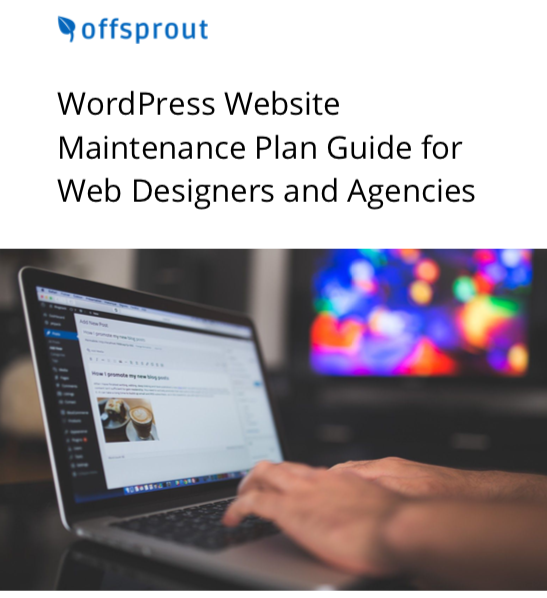
This has been a breakdown of everything you need to know about proposing, implementing, and supporting a WordPress website for an association.
If you have any questions, or experience with building a WordPress website for an association, let us know in the comments below.
—
About the author:
Amy Hufford is a Technologist at MembershipWorks. She has worked in the membership website and association technology space for more than 20 years.
3 comments on “A Pro Guide to Creating a WordPress Website for an Association”
Leave a Reply
Free 14-day trial. Easy setup. Cancel any time.
get everything for only $9/month
Resources
Comparisons
Solutions
Products
Features
About Offsprout
Offsprout was founded by two former college freshman roommates. Drawing from their experience building their web design business, JurisPage, which was acquired in 2016, Offsprout is singularly focused on being the best white label website building tool for web design businesses.

I am impressed by the content shared by you here. Thanks a lot for your professional insights and recommendations! Nice guide!
A pretty good option to create a place for your community that will help you find a place where you can easily communicate and solve pressing problems.
It is a very convenient yo use system which we have to consider. Let me give it a try, and I will let you know. The guide is perfect for beginners!