How to Sell Web Design Services
September 10th
Andy
Offsprout is the only WordPress website builder for freelancers and agencies.
This post is going to break down how to sell web design services to your customers.
We will go through every aspect from initial contact to the sales call to proposal, closing, and then onboarding so you can start your new client off on the right foot.
Accompanying this post will be a video that we’ll embed below, about this and how to sell web design services, which you can feel free to check out.
And lastly, this is a bit of an in-depth post, so feel free to download a copy of our PDF guide to how to sell web design services below:
Download our Guide on How to Sell $10k Websites
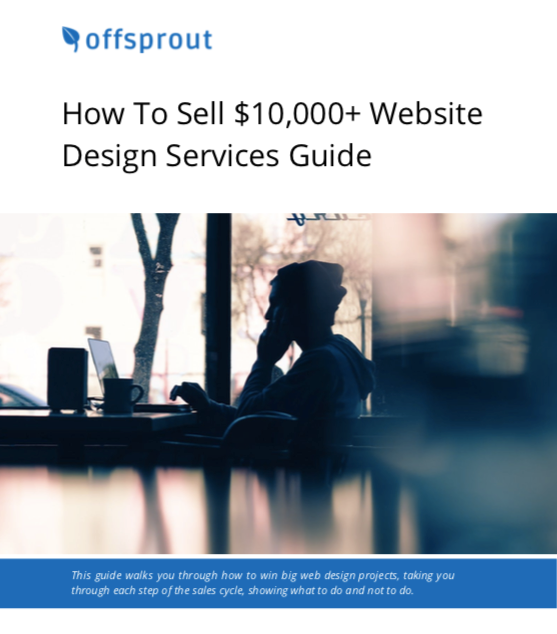
A bit of background on me – For six years I built up, grew, and then sold a web design agency. I did our marketing and sales, and so this post on how to sell web design services is going to touch on all aspects of the sales cycle with web design clients.
Now, I know that selling web design can seem tough.
Web design is getting increasingly commoditized.
You have clients who want a cheap website for $500, and plenty of designers trying to compete on price.
But, we’re not taking that route.
In this post, I am going to teach you how to sell $3,000, $5,000, $10,000, and even $25,000 websites to clients.
And if you’re not there yet, stay tuned because we’ll also talk about some of the indispensable tools that can help you get there.
So, let’s get started.
The Web Design Sales Cycle
First, let’s make sure we’re all on the same page with the sales cycle.
First, you have the initial contact. That could come from an inbound lead, an advertisement, a cold call, or a referral. Somehow, someone has expressed interest in your service.
Great.
Then, you will have a sales call.
This is where you identify what the client wants, learn about what’s important to them, and pitch them your services.
After that, you should then craft them a semi-personalized proposal.
Next, it’s all about follow-up to get them to sign with you, overcoming any objections they may have along the way.
And once they’re signed and paid up, and not before that, they are officially a client and you can onboard them.
Introductions With New Potential Clients
Let’s start at square one.
You have someone who is interested in your services.
In other articles on this blog, we talk about how to market and scale your web design business, use email marketing to grow your business, and finding your niche, so I don’t want to spend too much time on that here.
Today, we’re just focusing on selling your services.
So, let’s assume, for a moment, that you were just introduced to someone via email who is interested in a website design.
What do you do next?
As quickly as humanly possible, you need to respond to them.
Timeliness is so gosh-darn important.
Remember, this is the first interaction someone is having with your business. If you take forever to even sign them on and take their money, it’s a bad look. They’ll assume you are slow to work with them on web design and they will be less likely to want to work with you.
I learned from a successful mentor of mine, sales is everything.
If you don’t have sales, you don’t have a business.
Your potential client may be browsing around multiple companies, so you need to respond to them right away, set up that sales call, and get them to sign with you before anyone else.
The second you see an email in your inbox from a potential client or an introduction, reply.
It doesn’t need to be intense.
Just, “Hey, thanks for reaching out. I’d love to talk with you and see if we’d be a good fit to work together.”
Now, you might be wondering why I chose this language.
During my sales calls, I use a technique (I didn’t invent) that I’m going to call Question – Answer. Mainly because I can’t remember what it was called.
In sales, a lot of salespeople can come off pushy, adversarial even. Where it’s clear that this person is trying to get the customer to part with their money, as if this is a zero-sum game with a winner and a loser.
I hate that. And I’m sure you and your customers do too.
That’s why I prefer a more helpful approach.
In my sales, I take a consultative approach where I want to try to help the customer find what’s right for them.
With this approach, I can learn about what they are looking for, without interjecting any salesmanship. Once I have listened to them and they have been heard, I can say “Well, having heard that this is what you are looking for, I think X would be the perfect solution.”
See what I did there?
This approach builds trust and increases the likelihood the client signs with me.
This is as opposed to me talking at the client just telling them why they need to hire me. And then the client gets bullied into signing with me and is reluctant the entire way through.
So, in my first communication, I am quick to say, “Hey, I’d like to learn more about you and see if we would be a good fit.”
This also makes the customer feel good because, in my experience, everyone loves talking about themselves.
And also, asking to learn more about the business shows that my work product is going to be personalized and tailored to the client, rather than me having to say “Oh yeah, we totally do custom work.”
This shows it.
Web Design Sales Pipeline Management Tools
There are a couple of tools I’m going to be talking about later that are going to be essential for your workflow.
First, I want to talk about one we’re going to use at the beginning stages of the client sales cycle.
It’s an appointment scheduler.
This saves you from a mess load of back and forth emails to try and figure out the right time for your sales call.
“How’s 10:30am PT on Wednesday?”
“No? Oh. Well, how about 12pm ET on Friday?”
There are tools that connect with your calendar and you can use them to let people schedule a call with you.
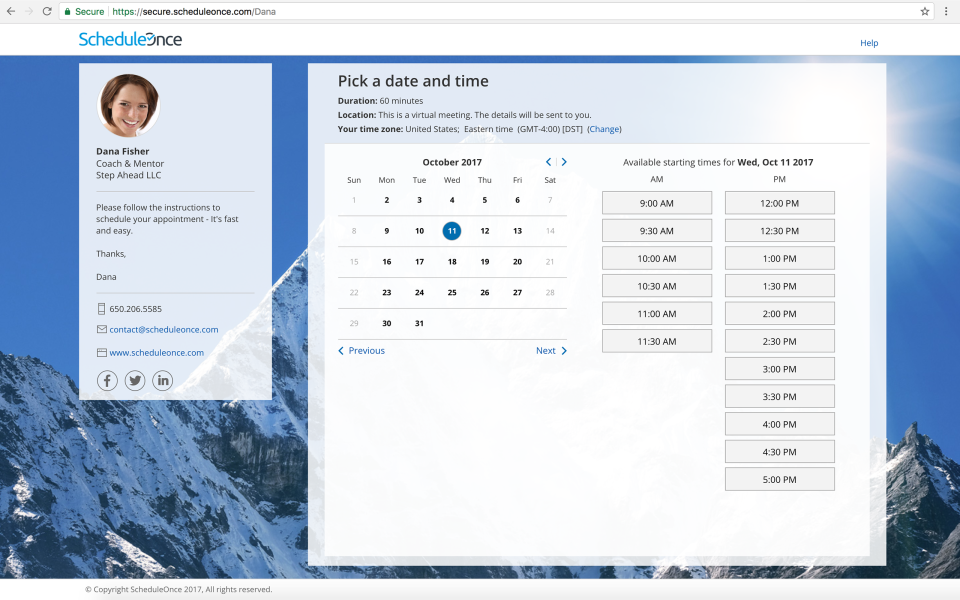
Once they schedule the call, both they and you get an email calendar invite, along with reminder emails.
For me, using this not only helped save time, but clients loved it. It made things super-convenient for them and saved headache of back and forth. They could simply choose a time in a few seconds.
And the reminder emails and notifications decreased the likelihood the client was a no-show.
Overall, this was a big win.
As for which software to use, there are a bunch.
They all do the same thing and do it well. And they all integrate with Google or Outlook or whatever you use.
I also want to mention another piece of software.
That’s a CRM.
Related: The Best CRMs for Web Design Businesses
A CRM is an application that helps you manage customer relationships and clients throughout the sales cycle. They are a must for sales, whether you are a team of one or one hundred.
Seriously.
When I first started selling my services, I used a spreadsheet.
But the problem was, it didn’t help me stay on top of my leads like I wanted to.
A CRM has everything a salesperson needs.
Most modern CRMs give you a sales pipeline dashboard, showing you all your leads in their different stages.
You also can get reminder notifications of who you need to reach out to or follow up with on any given day.
This is hugely important.
You cannot sell web design services successfully without a CRM.
Follow-up, which we’ll talk about later, more than anything else, is where your deals get won or lost.
And CRMs help you keep tabs on all your leads.
Once you have a new lead, you should enter their contact information into your CRM of choice, create a sales opportunity for that contact, and use it to keep your notes, your quote, your emails, and your activities.
With a CRM, a salesperson can easily manage 50 different sales opportunities.
With one click into an opportunity, you can see what has been done with this prospect, what stage they are in, what you need to do next, what price you quoted, and what their concerns are before signing on.
There are a lot of CRM apps out there.
The best CRM is one that you will use every day.

Hubspot makes a free CRM that works just fine.
So does Zoho.
I personally liked Pipedrive a lot. It’s a lightweight CRM that I found very easy to use and it starts at about $15 per month per user. It was the first CRM I used as a one-person sales team, and used it as we grew and added another salesperson to the team. It also has reporting features so you can see your sales conversion rates and things like that.
We also used ActiveCampaign’s CRM because it was built into our email marketing platform.
One newer platform that interests me in particular is EngageBay – it’s an all-in-one CRM, marketing automation, email marketing, and appointment-setting platform.
But, what ultimately matters is, what are you going to actively use?
There are a lot of options with email marketing services, but the important thing is that whichever you choose can work best for your workflow..
So, with all that said, let’s move onto the Sales Meeting.
The Sales Meeting
Your sales meeting can either be in person or on the phone. For this post in particular, I’m going to talk about phone call meetings rather than in-person ones. In-person meetings should also follow a similar script, but since you are in-person, you will likely want to include some other elements like maybe a presentation or share some designs or sales materials in that meeting.
Some people do sales meetings as visual presentations with demos. I don’t think that’s necessary or add any substantial value, but I understand why some people do it. It keeps the prospect more actively engaged than a phone call where they could be at their desks multi-tasking.
But, over the years, I had plenty of trouble getting prospects to show up to a gotomeeting that it just wasn’t worth the hassle.
Once I made my first hire, I started creating outlines of how a sales meeting should go.
In hindsight, I wish I would have done this sooner.
You will want your sales call to have an outline, a roadmap really, with a start and endpoint, based on your experience of what works well, that covers everything you need to cover, and gets you to the point of getting a client a proposal.
Later in this post, we’ll talk specifically about crafting your perfect proposal.
Today, I am hopefully going to save you some time, and talk about what I would have in my sales outline.
Here are the stages I would have in my sales meeting.
- The Introduction.
- The Problem.
- Active Listening.
- Find A Solution.
- Questions.
- Next Steps.
Now, let’s break each one of these down.
First, there’s the Introduction.
“Hey Bob, Andrew here. Is now still a good time to talk?”
I ask them this every time because some people are polite and take my call, but end up being distracted. We don’t want that. We need their captive attention.
Provided it’s still a good time to talk, I then want to introduce the problem and give them the opportunity to speak.
Notice how I’m not spending time to talk about myself or what we do. I want to know what they want so I can see if I can help them.
Finding the Problem that a New Web Design Solves
Then, I’ll segue into the Problem stage by asking them directly what their issue is and why they want to speak with me.
I’ll say something like,
“Hey, so you reached out saying you were looking to build a new website for your restaurant. I wanted to see if we would be a good fit. Can you tell me a bit about what you are looking for?”
Notice here how I say, “I wanted to see if we would be a good fit.”
As I mentioned before, I take a consultative approach. I want them to feel at-ease with me and not see me as an adversary.
Meanwhile, I also want to see, is this going to be a good job that we can work on.
Not every job will be the right fit for us, so the sales meeting should be like a two-way interview.
If there are any red flags, and over the years you’ll learn what those are, I can maybe decide not to take this job.
Like, if they say, “I worked with 5 other designers and they all did a terrible job!” that is a red flag to me. That shows me that the client probably was not able to express what they wanted or had unrealistic expectations, or was a nightmare to work with.
This post is meant to be all about how to sell web design services, but to this potential customer in this call, you’re not here to sell them web design services, you’re here to help them find a solution to their problem.
They need to get customers. They need to increase their brand awareness.
A website is only a means to an end. By acting consultative, you help get to the root of the problem to solve rather than appear as if you just provide one thing that may or may not be the solution to their problem.
Usually, this stage of the sales call is where they tell you a long story about what they’re looking for and why.
They’ll likely open up to you here and, with the invitation to talk about what they’re looking for, you can take notes in your CRM and get a better understanding of what’s important to them.
Here, you want to find out what is motivating them.
Why now?
Knowing what’s important to them is key because you will want to frame your posed “solution” around what they care about and solving their main problem.
But, it shouldn’t be 100% listening. It should be active listening.
Active Listening in a Web Design Sales Meeting
Repeat back to them what they are saying to show you are listening – “So it sounds like you are looking for X.”
This demonstrates that not only are you listening, but you understand what they want.
This way, when you eventually pose your solution, the client will see that your solution is going to fix their problem.
Now, I use this language of problem and solution, because that’s what all of sales really is.
Oversimplifying, someone has a problem, and your product or service is the solution to that problem. But, it takes good listening to really understand what the problem is, know what the right solution is, and then be able to provide them the solution that solves that problem.
If there is anything that you need to know that they have not addressed, this would be the time to ask it.
For example, “Do you have an existing website?” “Do you know how many pages it has / how many pages you will want on your new site?” “What don’t you like about your current website?”
Things like that.
Find a Solution
After it seems like you know exactly what the client is looking for, we enter the Solution stage.
At this point, you can say to the client, “So, it looks like you are looking for X. We can help with that.”
This goes back to our consultative approach, we demonstrate that we took the time to understand their unique problem, and now we offer that solution, and that we in fact can help them solve their problem by building them the perfect website that meets their goals.
Of course, if it becomes clear that you don’t want to work with this client or that you don’t think you can deliver for them, now’s the time when you can say that.
No need to create a proposal or anything if they won’t be a good fit. You can simply tell them, I don’t think we’d be a good fit for you – I have someone I can recommend, or, just leave it at that.
Now that you’ve said those magic words, “We can help with that,” you can get into your pitch.
And your pitch should be tailored to the client’s posed problem.
For example, they say they need a website for their financial planning firm that impresses people who are referred to them and highlights the team members who do the financial planning work.
So, you say something like:
“We can definitely help you out with that. We can create a website built with your ideal clients in mind. When people are referred to your firm, they will see a beautiful website that highlights your team members and their experience. The site will prominently mention your phone number and address, because ultimately you want them to call you and set up an appointment.”
Address all of the client’s pain points in your pitch here.
Ideally, you have an outline written out that has all the notes you want to talk about that you’re coming up with as you are hearing about the client’s specific problems.
Also – you need to take notes during the call, otherwise you will forget things, and during the proposal or onboarding stage you might forget what it was that the client really cared about.
All this data should go into your CRM.
Any Initial Questions?
Once you’ve made this pitch, ask the client if they have any initial questions.
They might come back asking about price, if you’ve done similar work, or have any testimonials.
You can say that you will follow up with a proposal that includes a pricing breakdown along with relevant portfolio samples, this way you don’t have to think on your feet here.
Related: Pricing Your Web Design Services
Coming up in this post, we’ll talk about creating a winning proposal.
But, I’d like to give them a pricing gauge here.
For example, I’d say – our prices start at $3,000 – or whatever you charge – for X – listing out what you get with that base price, and then mention that pricing goes up from there, depending on things like how many pages need to be migrated over, multi-lingual, plugins, etc.
Related: How to Raise Prices and Charge More in Web Design
Once I give the price and breakdown, I pause.
Let them speak first.
If they ask for price and you give it, once you give the price with the factual explanation, not a justification, stop talking.
If you immediately try and justify your price after you’ve said what it is, rather than stating it matter-of-factly, I think it puts you on the defensive.
Rather, the fact is, you charge X and that is not unreasonable, so you should not act like it is unreasonable.
This point can be a standoff situation.
Who’s going to blink first?
Don’t let it be you.
They’ll let you know if that’s completely out of their price range, at which point you can counter with a rebuttal of “Here’s why we’re worth what we charge.”
You provide a premium service and have experience. Your sites are customized and tailored to each client. There are plenty of people who charge less for web design, but you get what you pay for. Do you want quality or not?
Price is generally where the most opposition comes in, so you should prepare some rebuttals.
And this goes for any other objections – prepare your rebuttals and memorize them – because generally the same ones will keep cropping up over time.
As you’re getting into this questions phase of the sales call – some of these questions may be framed as objections.
Do you have any examples of my specific type of project?
If you don’t, you can say “We have worked on many similar projects and I would be happy to put you in touch with one of our satisfied clients if you are interested to learn about the experience.”
You may not have answers for every question they provide, and it’s okay to say that you’ll follow up after this call with an answer for them or you’ll email them what they need.
Closing and Next Steps for After the Sales Call
Once you’ve addressed all of their main questions, we get to the closing.
Here’s where you can say:
“It was great speaking with you to learn about what you’re looking for. After we hang up I will put together a proposal for you. It will contain a lot of the information we have already talked about, including information about the design process, pricing, and our agreement.”
Ideally, provided you’ve had a robust conversation, nothing in the proposal should be a surprise.
Pricing included.
Some people make elaborate proposals that try and do all the selling, but really all the selling should be done in the sales meeting.
The proposal just reiterates what you’ve said and shows them the pricing and where to sign up.
Also, and we’ll talk about this later when we talk about proposals, the proposal should have an esign component to it so clients can easily sign on when they are ready to.
A proposal shouldn’t have to do the selling, because frankly it doesn’t do the job on its own.
The proposal itself cannot overcome any objections the client may have. It won’t win you any deals, but the proposal could be a reason someone might be turned off from hiring you.
So, you mention that you’ll send over a proposal. What else?
Mention that you’ll send over any other collateral that you’d like, like a case study if you think it would help.
And that should basically wrap up the call.
Except for one more thing…
The ask.
Ask for the sale.
This might sound uncomfortable, but this can help you uncover hidden objections.
I use this phrase – “I think we’d be a good fit and would like the opportunity to work with you. So, after talking it over, what, if anything is keeping you from signing up?”
This gives them room to let you know what hesitations they may have. And you can address them immediately here.
A client might not tell you everything on their mind, because they’ve already written you off, or maybe they’re too polite. But, you can’t overcome an objection you don’t know about. So, here you ask for the sale.
Sometimes, they’ll give you the sale right then and there, before you even get them a proposal.
They’ll say “Nothing. I’m ready to get going. Send me the agreement!”
That’s a huge win.
The worst thing they can do is not tell you what’s on their mind.
Anything else gives you more information and gets at the heart of any concerns they might have from signing up with you.
Last thing for the call – setting a follow up.
While you have them on the phone, set up a calendar appointment for a follow-up call, letting them know that you will get them a proposal in the next day, so you can follow up after that, and they have time to review.
Get them to commit to a follow-up day and time so while they are on the phone you can create a calendar appointment and invite them.
This makes them much more likely to show up to that follow-up call.
Otherwise, if you’re left to chase people down in following up without a scheduled call, they’re less likely to take your call and give you your yes or no.
Your client appreciate this, that you are setting a follow-up, not leaving them to their own devices to get back in touch with you.
This is important. As I’ve said before, follow-up is where the deals are won and lost.
After you schedule that follow-up, tell them that you look forward to the opportunity to work with them.
Subtle things like this, help them envision what it’s like to work with you, makes them see past this proposal stage and see into a collaborative relationship in working on this website project.
Once you have the sales meeting, update your notes in your CRM to add any call notes, and put the client in the Proposal stage.
Creating a Winning Proposal
After this, we’re at the proposal stage.
There are a few ways you can create a proposal.
You can do it simply with an editable Google or Word Doc that you turn into a PDF and email to the client. Or you can use some fancy proposal-creating software like Proposify.
I like Proposify though I never used it in practice. It had a lot of features but they didn’t integrate with our workflow.
Regardless, your proposal should have a few specific sections.
Ultimately, you don’t want to reinvent the wheel and start from scratch every time, so you should have a proposal template that you work from and reuse for each new proposal you create.
Related: 13 Templates to Streamline Your Web Design Business
The sections you should include will be:
- Personalized Intro
- Services
- Deliverables
- Pricing
- Next Steps
- Agreement
First, in the intro, this is where my CRM notes come in handy.
Web Design Proposal Introduction Section
I take a few minutes here to explain, using the client’s words, what their challenge is. Then I have a recommended solution, which is what we’re going to provide them. It comes off like we’re not merely a vendor but a consultant who is helping them solve their problem.
Remember, you’re not selling someone a website, you are solving a problem they have.
Like I said before, this post may be about how to sell web design services, but really what the client wants is a solution, not a product.
Services Section
After my intro, I use a templated services section.
Now, you can go a bit more in-depth into the services you are providing. Educate a bit on what it is you do. What sets you apart? What do you do differently or better than competitors?
This part can have some fluff and self-promotion to it, reinforcing that you’re the expert and who they should be hiring.
Also, in this section you can discuss things like timeline.
What is the process like?
What happens at each stage of design or marketing?
Who owes what, when?
Show them what it’d be like to work with you so they can see themselves in that position.
Web Design Deliverables
Next, I have a section on deliverables.
What is this client exactly paying for?
How many pages are they getting?
Is there client WordPress training involved?
How many design / revision rounds are there?
How many stock images do they get?
The deliverables section is where you line-item the tangibles that the client gets.
Sometimes this section can be merged into Pricing because you will want people to know exactly what they are getting for their price.
Web Design Pricing
Next comes the pricing section.
Most people reading proposals jump to this section. It’s what they care about most.
So, make sure your pricing section looks pretty.
Lay out all the elements and things that get included with your web design services.
The more you list out, that are actually real deliverables, the better it looks.
They will look at your pricing and think, “That’s a reasonable price. Look at all that I get for that price.” That’s the goal.
Next Steps and Agreement
After the pricing section, lead the client what to do next. Tell them:
“Here’s what you need to do to get started – you sign the agreement, submit payment, we have an onboarding call with our project manager, and you get your website project going.”
Help walk them through the next steps, so you can guide them to signing on with you.
Don’t just leave them to figure it out.
At the end, if you’re using proposal software or anything, you can tack on your agreement. This will mention things like ownership of content, payment schedule, and the like.
You may need to do some research to see how many pages of site content they currently have that needs to be moved over to the new site. Overall, it should not be a ton of time that you have to spend on research though.
Over time, you should be able to create a simple proposal from start to finish in about 15 minutes.
And it’ll be a great-looking proposal.
So, send that off to the potential client, saying in your email that you enjoyed speaking with them and attached they’ll find the proposal.
And also give them instructions for how to get started.
Lastly, I like to close my emails with “We look forward to working with you,” asking for the sale.
Once you send the proposal, update your notes in your CRM to note the pricing and moving the client to the follow-up stage.
The Follow-Up
The day after you send the proposal, follow-up with a quick email.
“Hey, I wanted to check in to see if you had any initial questions about the proposal.”
I do this because it keeps the momentum going.
If your follow-up call is a week from now, a lot can distract or get in the way.
If they have any initial objections or are thinking of writing you off, this can give you an opportunity to rebut any objections.
Next, you’ll have your follow-up call at your scheduled time.
Hopefully they show up, ready to talk next steps.
Here, you’ll address any questions they might have before signing.
Then you can walk them through the next steps, which at this point they should know, but you’ll reiterate to make them at ease with the process.
They should e-sign the agreement that you’ve already sent over and submit payment. You might choose to do payment in milestones or percentages at given stages, but it should all be clear, and they must provide some payment to get started. You can’t start a project without getting a client to pay something.
If they don’t show up to your scheduled call, follow up by email.
Then, follow up with them by phone and email.
Follow up with the prospect Every Other Day.
Seriously, ever other day, reach out to them to follow-up. Try different times of day.
Time is not on your side here.
Sometimes people get busy, but, the longer the time between the sales meeting and the follow-up, the more momentum you lose and the less likely they sign.
It might seem a bit much, but trust that it is not. If they want to sign up with you, they’ll appreciate your follow-up. It shows you want their business.
Plenty of salespeople fail to follow up and they lose deals.
If they don’t want to sign up with you, they will tell you they are not interested.
I have heard clients tell me that they appreciated my follow-up because it showed that I was responsive, organized, and wanted their business.
Seriously, following up continuously is much more appreciated than you can imagine.
If for any reason they say they are considering someone else, you should still try to save the deal. Find out what it is they are looking for that they are not confident you can provide.
Overcome the objection. Eliminate any concerns they may have.
The deal is not lost until the client has signed with another service provider.
When the client gives you a verbal yes, while they’re on the phone if you can, get them to e-sign your agreement.
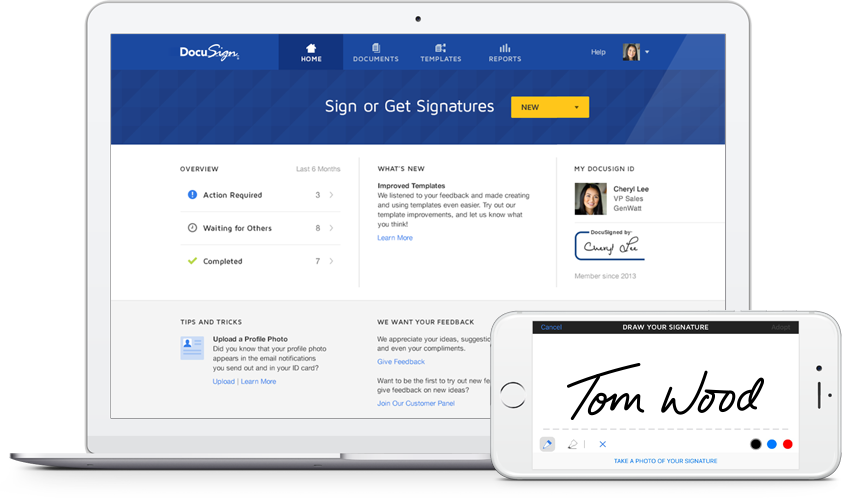
For agreements, you can use a service like PandaDoc, RightSignature, HelloSign or DocuSign, or the one built into Proposify.
An electronic agreement is important because it reduces friction to sign.
It’s easy to e-sign. But, if you make a client print out a PDF on a printer, then sign a paper and scan and email it back to you, it’s a big burden on them. It will take them time.
An esignature takes 1 minute.
You can also integrate these apps with payment processing software so you can collect a down payment / retainer for your design project.
The goal here is to make it as seamless as possible for your client to sign up with you.
If there is any friction, making it harder for them to sign on, you may lose them.
Also, for collecting your initial payment, use a web-based payment processor like Stripe or Freshbooks or Xero or Quickbooks.
If you make a client pay by check, it’s more friction you don’t need
Conclusion
And that is start-to-finish everything you need to know about how to sell web design services.
We talked about everything from the software and tools you’ll need, to how to run a sales meeting, to creating a winning proposal, to follow-up, and closing the deal.
I hope this covers everything you wanted to know.
If there’s something you’d like to know more about in web design, whether it’s how to sell web design services or anything else, please let us know in the comments below.
Also, please check out our accompanying video on how to sell web design services.
Best of luck killing it in your web design sales.
Download Our Free PDF Guide on How to Sell $10,000+ Web Design Services
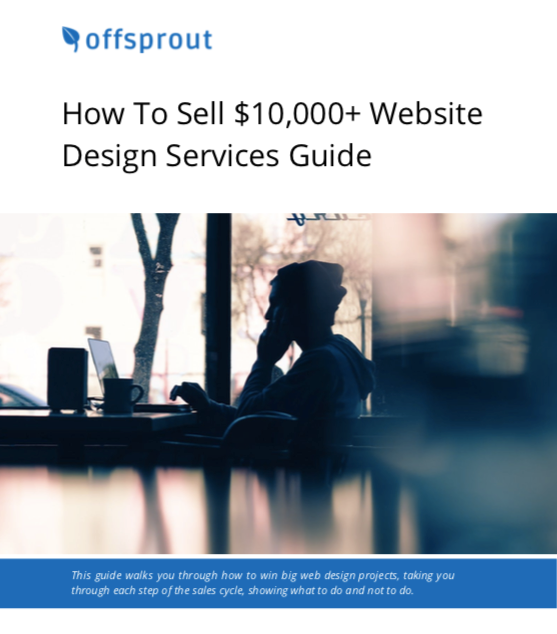
2 comments on “How to Sell Web Design Services”
Leave a Reply
Free 14-day trial. Easy setup. Cancel any time.
get everything for only $9/month
Resources
Comparisons
Solutions
Products
Features
About Offsprout
Offsprout was founded by two former college freshman roommates. Drawing from their experience building their web design business, JurisPage, which was acquired in 2016, Offsprout is singularly focused on being the best white label website building tool for web design businesses.

You done a great job about this category, I got the best and useful information and suggestions from this category. You made a good site and it’s very interesting one. Thanks for sharing the best information. Regards.
I think that many people had this question in their mind. Some of them, found the solution, some of them did not. Anyway, this was interesting to read it.