Local by Flywheel Review for 2019
May 30th
Adam
Offsprout is the only WordPress website builder for freelancers and agencies.
If you’re a web developer, developing websites for clients, then you know how important it is to build your site on a local machine.
And if you don’t know anything about local machine development, let’s take a quick look at what it is and why you need it before we dive into our review of Local by Flywheel.
If you are already using local development, feel free to skip the below section.
Local Website Development
First, let’s start with the basics….what is local website development? It’s the process of downloading all of the contents of the website (files, database, etc) onto your hard drive.
This allows you to then develop on your own machine (desktop, laptop) without affecting the live site. Providing another layer between you and the live site.
It’s also quite handy if you’re on the go. Because it doesn’t require you to have a connection to the internet since the entire site is saved on your personal machine.
So now that you understand what Local Development is and why you need it…onward to our review of Local by FlyWheel 🙂
Local by FlyWheel Review
Local by FlyWheel is a local web server software that allows you to develop your website on your machine instead of a staging or live server (as mentioned above).
Even better, it allows you to send a live link of the website to anyone. But we’ll get to that later.
In this review, we’ll take a look at:
Personally, I was excited to write this review because I’ve used Local by Flywheel to build my own websites. From my experience, it’s a beautifully designed that is easy-to-use and rich with (free) features.
We also actually suggest using Local by Flywheel as a first step for new WordPress users in our Getting Started documentation.
As they so eloquently state on their website, Local by Flywheel provides web designers with a “fuss-free way to develop WordPress locally.”
And they’re right, it really is easy to get started and use. However, it provides much more than just a quick way to spin up sites on your local machine.
Let’s take a look at a few key features make this tool so powerful.
Speed & Simplicity
In terms of speed, it’s hard to say how fast Local by Flywheel is compared to other local development tools since running a speed test isn’t exactly an option.
With that said, I can speak to its simplicity.
Setting up the software on my Mac machine was incredibly straightforward.
The setup is broken up into 3 easy steps:
Step 1: Choose your environment (Preferred vs. Custom)
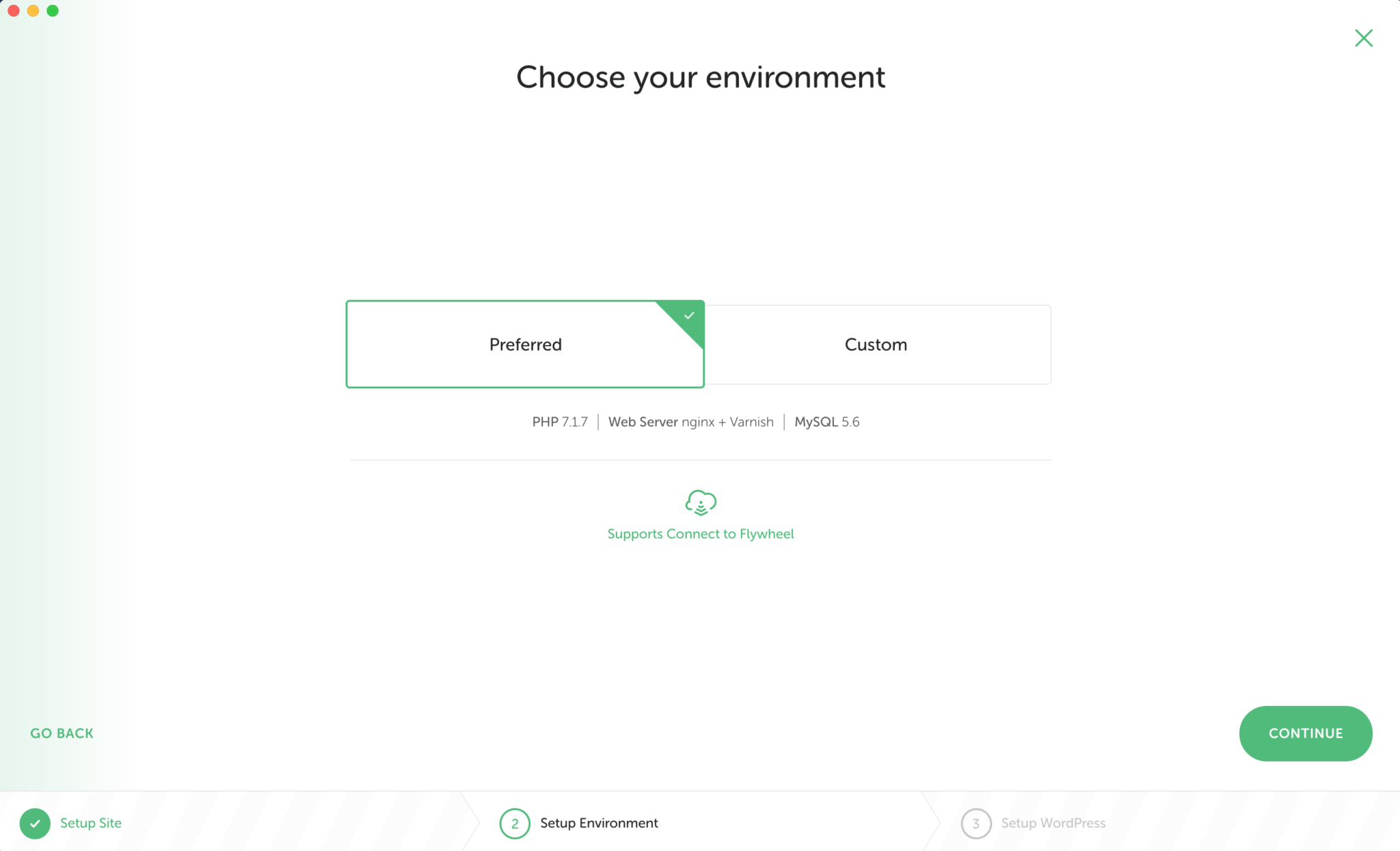
Step 2: Set up your WordPress username and password
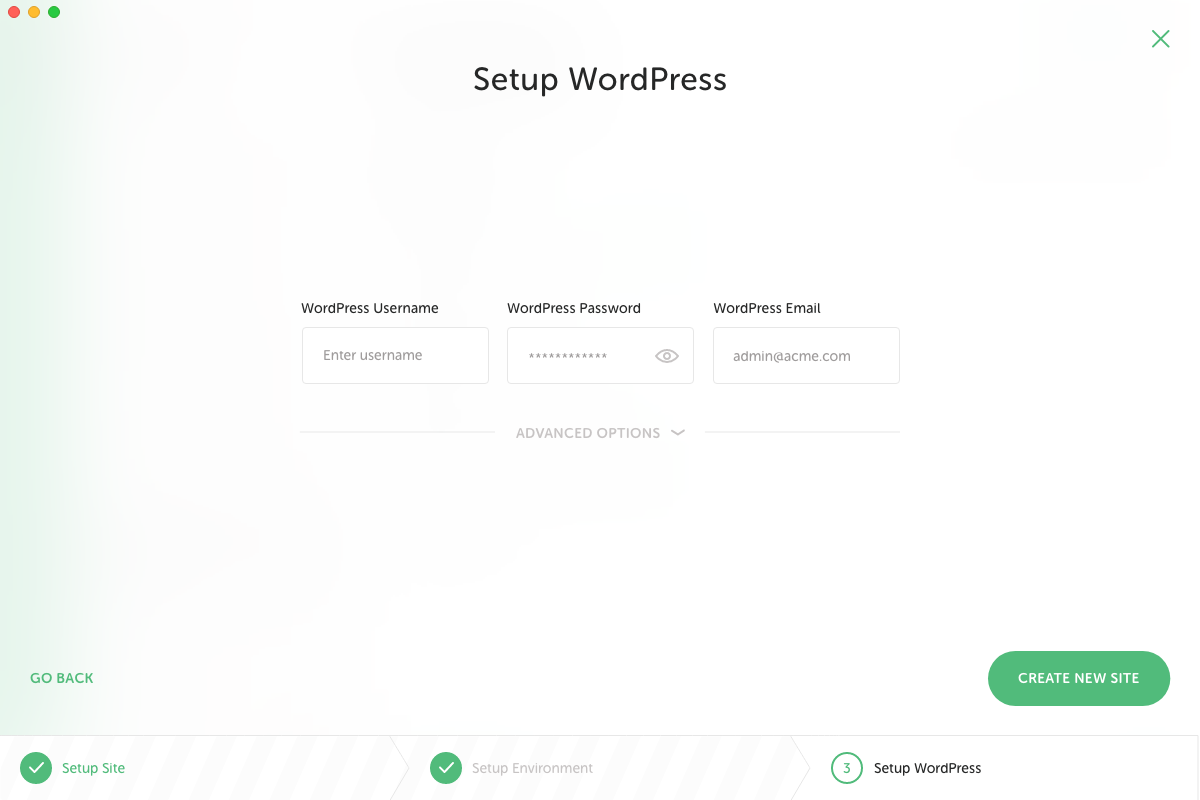
Step 3: Launch our new site & log in to your WordPress Dashboard.
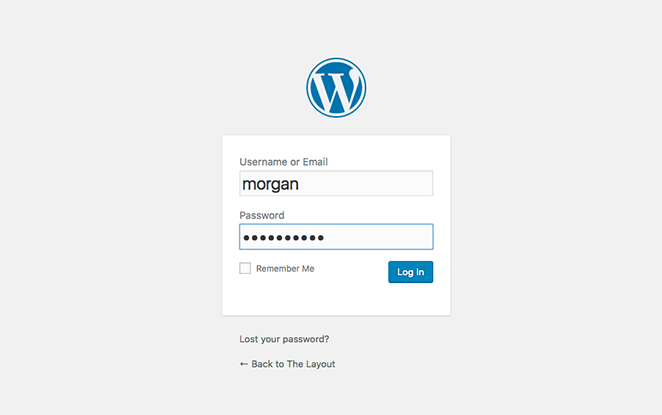
While the setup is simple, you do have the ability to get into the details of your local machine with a choice of the web server (NGIX vs Apache) and the ability to “hot-swap” from PHP 7.1 to PHP 7.2. You can even try out the latest version MySQL.
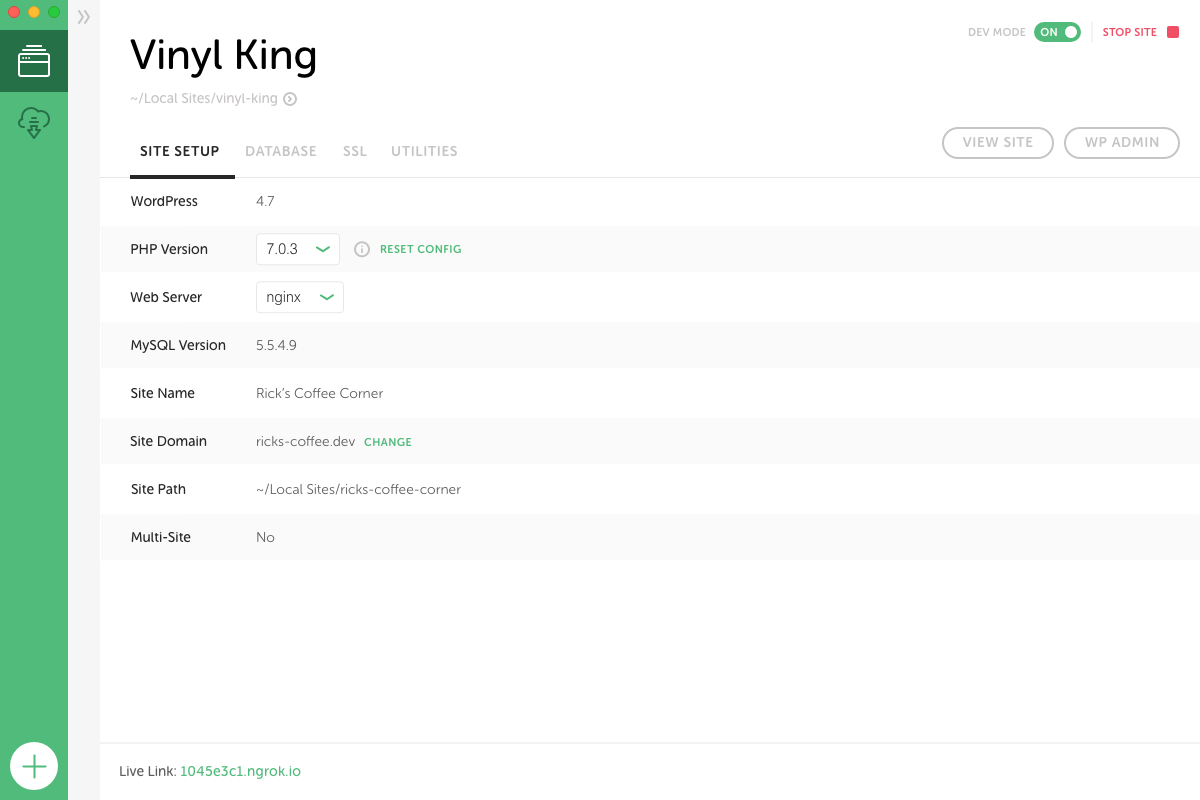
In addition, you can map your local website to a new domain from the get-go, allowing all of your internal links to match with your live domain when it’s time to push to the live server.
Simple Demo URLs
Probably one of the coolest features offered by Local by Flywheel is the ability to create shareable URLs from your local machine.
With just a click of a button, Local by FlyWheel creates a short, shareable live link.
So if you’re used to developing on your local machine, you can now keep your clients off your back by showing them your progress with a “live” version of the site.
Local Add Ons
Add ons aren’t so much a feature but it felt right mentioning them here :).
Add-ons are community built extensions aimed at helping you “craft your own workflow.”
So what exactly does that mean?
Well, you can do things like quickly add notes to a site for easy reference or view resource stats for individual local sites.
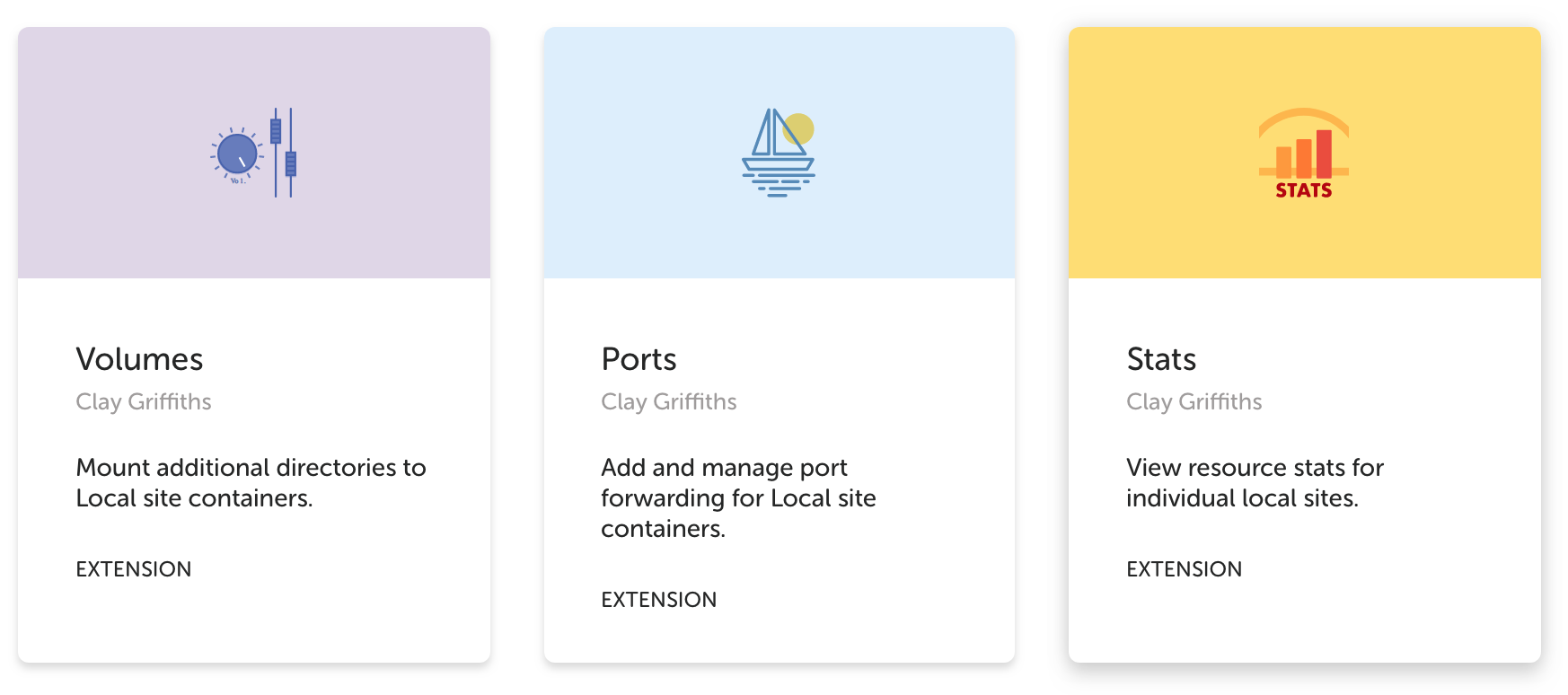
Currently there are only 5 add-ons available for download but through Local by FlyWheel’s “Local Lab”, they’re working to get more add-ons built by offering $10,000 grants over the next 3 years.
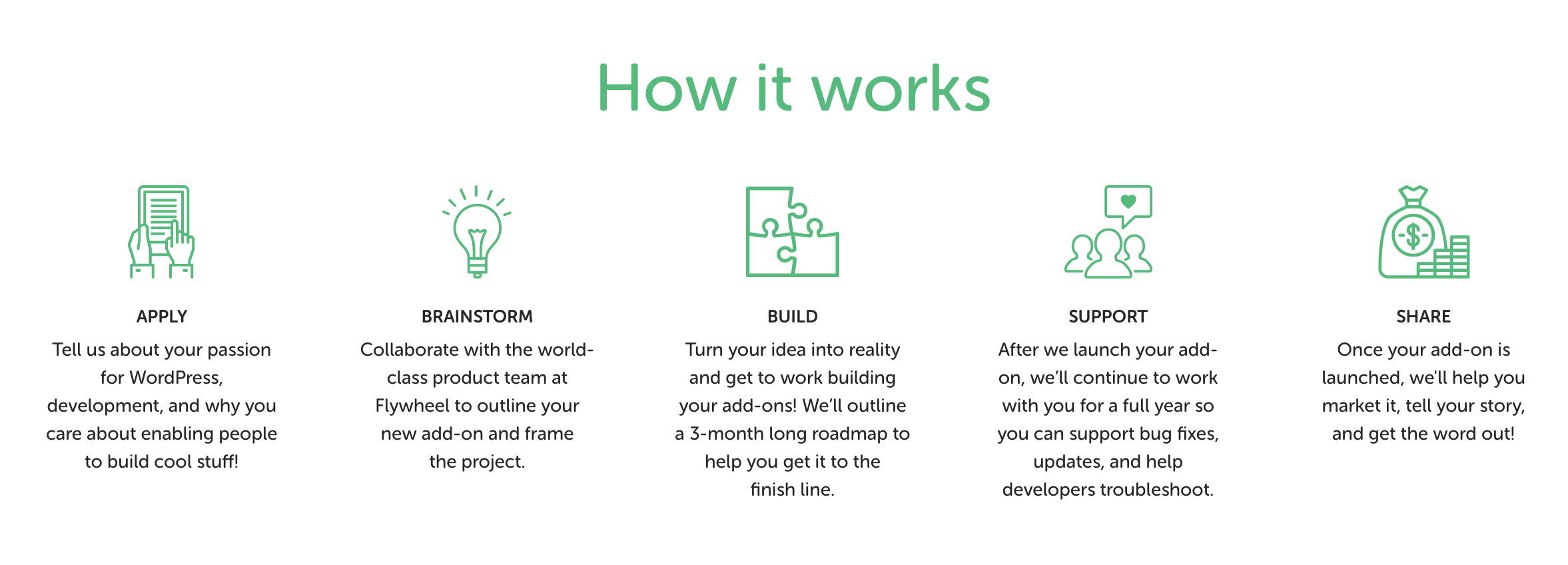
The program will support developers in helping them build workflow add-ons for Local by FlyWheel. Even working with the developers for a full year after the release for support bug fixes, updates and troubleshooting.
Site Blueprint
Another massive time saver is what Local by FlyWheel refers to as “Blueprints.”
These blueprints allow you to save all files, database, config files and local settings. Making it easy to create multiple versions of the same page. A must-have if you’re testing a new design or actions added to a page.
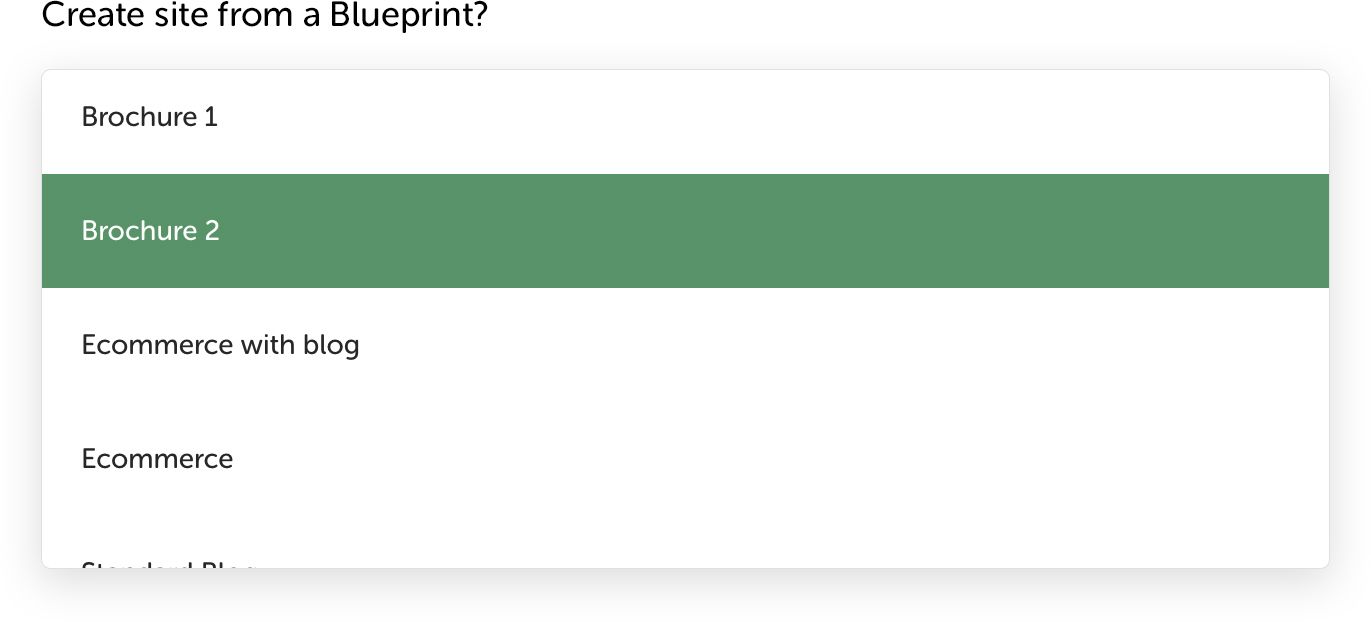
Other Noteworthy Features:
- SSH + WP-CLI Access: Get simple root SSH access to individual sites
- Local SSL Support: Local by Flywheel allows you to test your sites locally with SSL without the hassle.
- Mailcatcher: View, test and debug mail. Allowing you to test emails while offline
- Log files: Access to PHP, NGINX, Apache, and MySQL logs
In addition to Local by FlyWheel, there are similar solutions that provide local development with varying degrees of features and quality. These include:
The folks over at CodeInWP do a great comparison of some of these top tools. They’ve also put together this nifty comparison chart that you can use to quickly compare Local by FlyWheel to the others mentioned above.
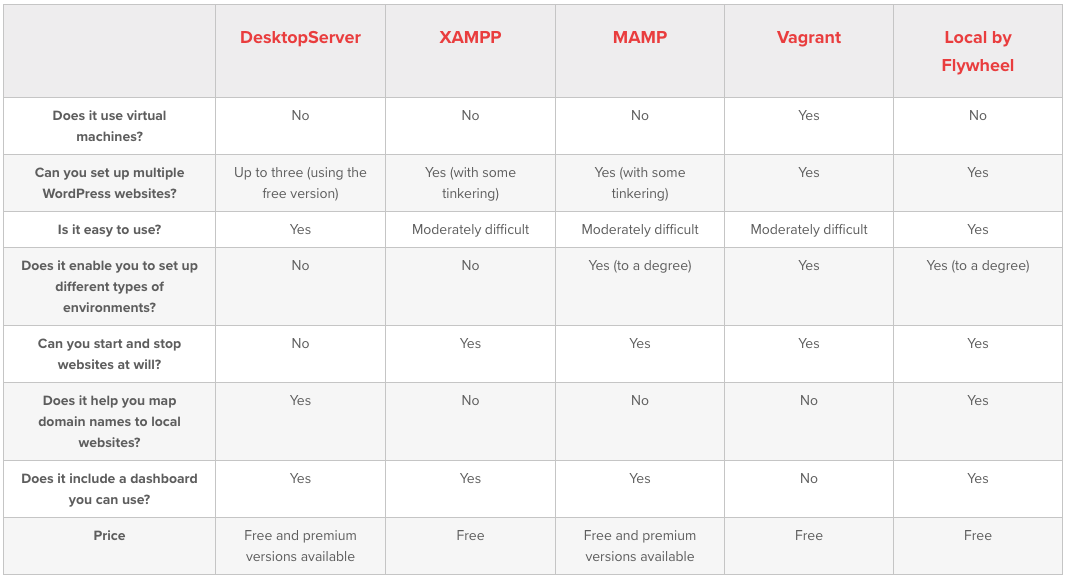
Bottom line: while there are other quality options out there, Local by Flywheel hits the sweet spot for ease of use and depth of functionality. And best of all it’s all free.
And if you’re looking for something that accommodates your team of developers, there are a few paid features that make that worthwhile.
Up to this point, all of the features we’ve covered are included in the free version of Local by FlyWheel.
However, FlyWheel does offer two paid versions of their local development service which they separate into two offerings called Pro and Teams.
We’ll start with Teams since the Pro version is currently unavailable (as of this writing in May 2019) with a release date set for July 2019.
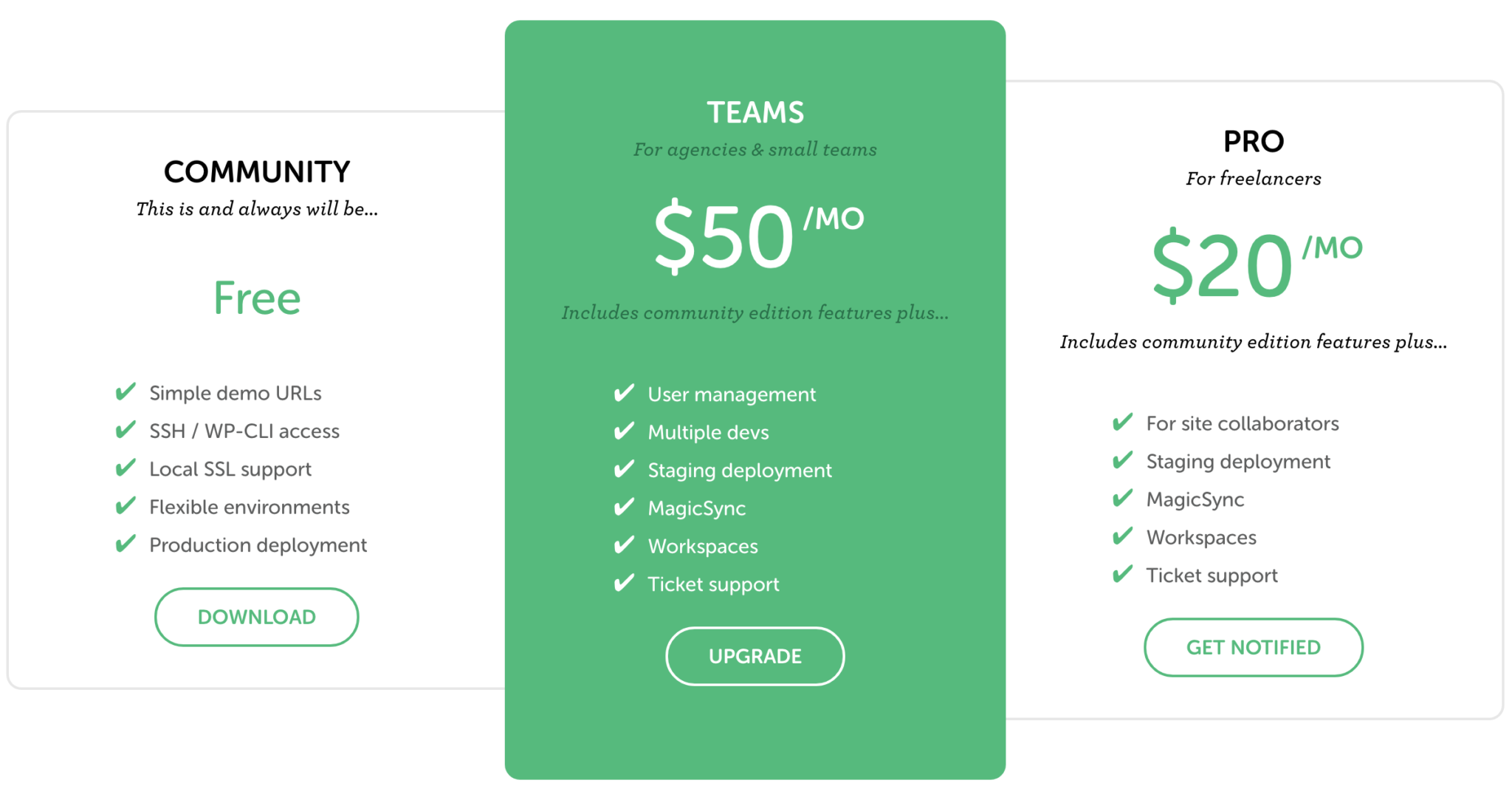
Teams Plan
Starting at $50/mo, the Teams package is best suited for your organization.
The main feature that your team will enjoy is the Workspaces feature. This feature makes it easy to organize your personal and professional projects. And when team members publish a new site on FlyWheel, the sites will be visible from your team’s Connect page.
Your Team license allows you to have up to 5 users to start. If you want to add additional users that comes at a $20/mo. per user cost.
Beyond more licenses, you have the ability to invite and manage additional users (unlike the Pro plan). As well as the ability to push updates to staging instead of directly to production.
In addition, you can deploy sites up to 5X faster with MagicSync, a deployment technology created by FlyWheel that they say can push or pull changes in seconds instead of minutes.
Lastly, and most importantly, you get access to dedicated support.
Pro Plan
The pro version (set for a July 2019 release), includes all of the same features as the Teams plan, however, it doesn’t feature user management or support for multiple devs.
At $20/mo., this plan is targeted towards freelancers, looking for more speed, flexibility and support.
The free version of Local by FlyWheel is supported by an engaged community. The community features sections for everything from FAQs to feature and support requests. It’s more than you would expect for a free tool and from what we can see, the threads are pretty active.
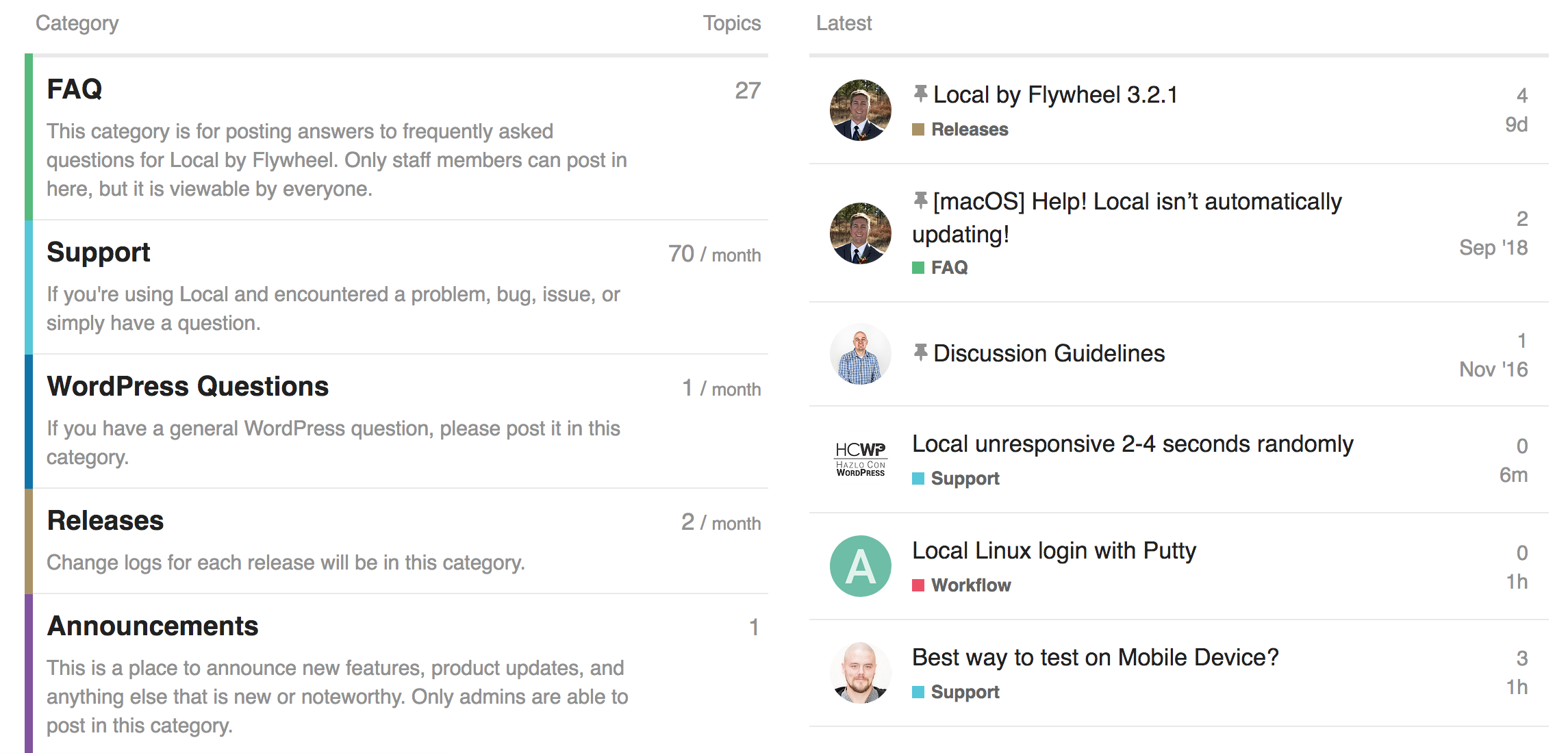
If you choose to go with the “Pro” or “Teams” plans, you’ll have access to dedicated support by email. This support gives you access to over 100 “flywheelers” (we assume these are support staff members). If you choose the Teams plan, the entire team has access to submit tickets directly from your team’s Workspace.
Pros
While there are a host of free local development tools in this space, Local by FlyWheel rises to the top. Not only is it incredibly flexible but it is also one of the easiest tools to use. The main sticking points for us in this review were:
- Pricing: It’s free which is not unique to this local development tool but for the number of features you get, it is unique.
- Support: While most tools might not even have a community for FAQs, Local by FlyWheel’s community is actually quite engaged.
- Demo URLs: This makes it easy to share demo versions of your local machine with clients. Saving you a lot of back and forth.
Cons
So if it checks all of the boxes, what are the cons? Well, we can’t really find any. Compared to the other tools on the market, it provides everything you need in the easiest to use package.
Local by FlyWheel: Conclusion
Overall, Local by FlyWheel has created an excellent local development software. From our experience, only MAMP provides a similar level of functionality and ease of use.
The community is a great resource for those who choose to stay on the free plan and we can see a lot of value in the Pro/Teams versions for those looking for a bit more.
2 comments on “Local by Flywheel Review for 2019”
Leave a Reply
Free 14-day trial. Easy setup. Cancel any time.
get everything for only $9/month
Resources
Comparisons
Solutions
Products
Features
About Offsprout
Offsprout was founded by two former college freshman roommates. Drawing from their experience building their web design business, JurisPage, which was acquired in 2016, Offsprout is singularly focused on being the best white label website building tool for web design businesses.

Thanks for the review. You provided useful insights that have allowed me to choose the right tool, Local, for my needs as a new WordPress user (I hesitate to use the word “developer” since I am not a coder, and depend on the incredible power of WordPress and the head-spinning array of plugins to make web development a breeze for someone with my limited skills.
I would appreciate a bit more discussion of how, once a site is finished, to migrate a new site to a dedicated server?
Also, with an eye towards developing separate, yet interrelated WordPress sites using sub-domains WITHOUT using MultiSite, I am curious as to how the environment performs with multiple WordPress installs on both main and sub-domains? Each install must have its own database, how and how well does Local manage this configuration?
I guess I’ll find out, but if you respond it will be greatly appreciated.
Again, many thanks,
Dan
https://www.corruptedmedia.com
Local by Flywhell Sucks Big Time! It made me lost precious hours trying several versions, as stupid as it may sound the standard one is a BETA version, also tried 3.0.3 and 3.3.0, none of them worked correctly on my windows 7 machine.
Got what I needed on good old on XAMPP, and it works like a charm 😉
My day would I have been better If I did not knew that such lousy malfunctioning tool existed.