OptinMonster Review 2019 – Powerful Email List-Building Tool
May 23rd
Andy
Offsprout is the only WordPress website builder for freelancers and agencies.
OptinMonster is a very popular tool to help you build your email lists and turn your website visitors into subscribers and paying customers. In this OptinMonster review, we break it all down:
I used OptinMonster while running a web design agency, so this review comes from that personal experience. I have also used several other list building tools and plugins, so I am aware of what else is out there.
OptinMonster was the first list-building tool I used. And the comparison of before and after is night and day. Adding opt-in forms to our website significantly increased our subscribers. Without the opt-in forms, we were getting a trickling in of new subscribers and contacts that we could market to via email. After implementing OptinMonster, we saw a noticeably significant impact on subscriber growth. And our experience was not unique. In an article from CrazyEgg, they noted that one blogger saw subscribers jump 1375% by adding an opt-in; another saw a 1000% increase. Whether you use OptinMonster or not, if you are not using any type of opt-in form at all on your website, I would strongly recommend getting one.
Now then, let’s dive right into this OptinMonster review.
OptinMonster Review: Features
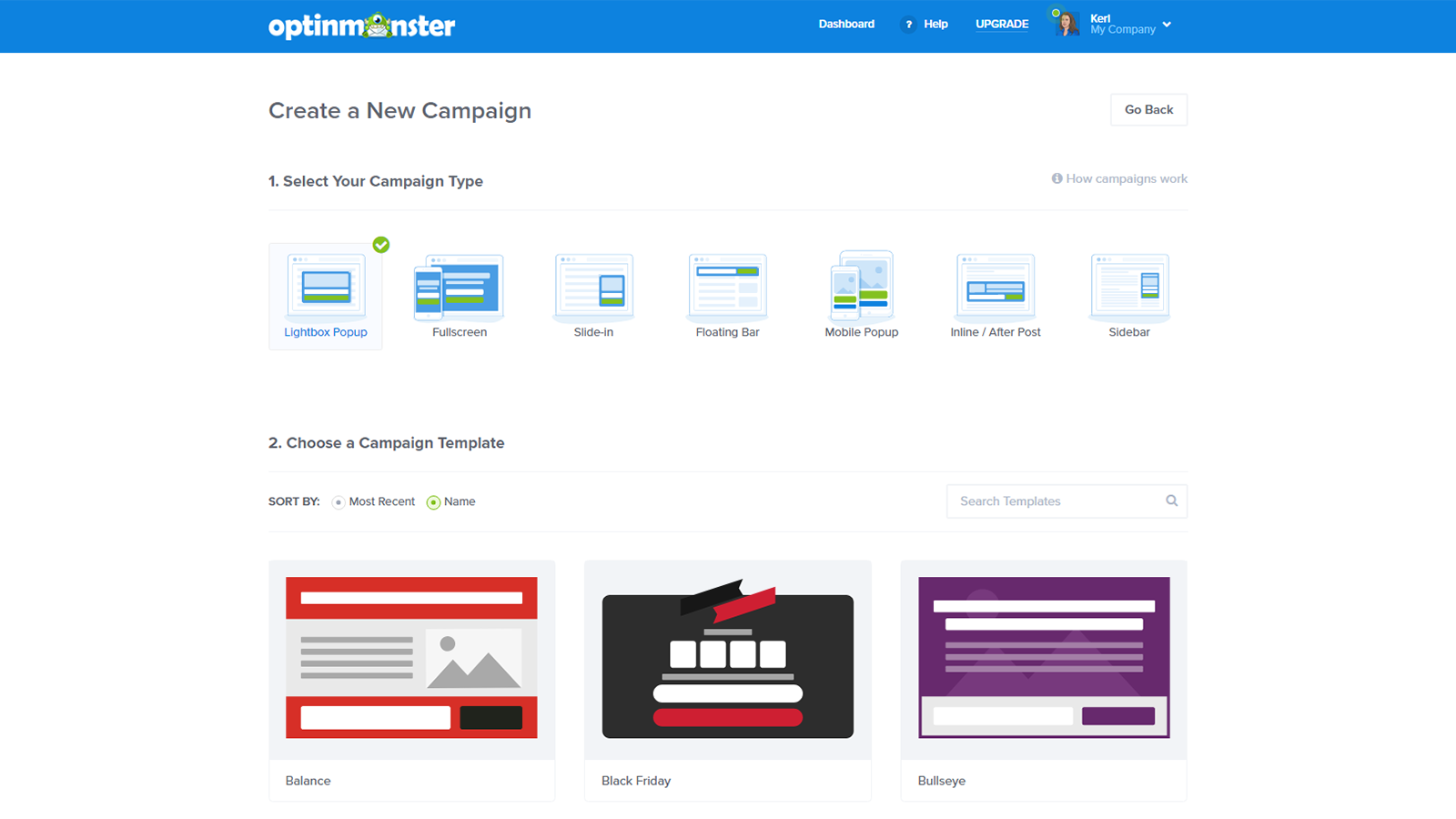
OptinMonster is a list-building tool. The goal of OptinMonster is to help you get your website visitors to provide their email address to get on your mailing list, so you can nurture them and turn them into paying customers. And nurture campaigns can be incredibly effective. They can provide 4-10x the response rate of regular email blasts, and generate 50% more sales-ready leads.
With OptinMonster, you create opt-in forms to request your visitors’ email addresses. And in exchange for their email addresses, you promise to send them a piece of premium downloadable content or add them to your newsletter list.
( ^ here’s something meta for you – a button to get you to give your email address in exchange for premium downloadable content in the middle of an article about opt-in forms to get email addresses with premium downloadable content)
But, OptinMonster is more than just that. OptinMonster is all about converting as many of your website visitors as possible to subscribing to your list. OptinMonster has a ton of features to help you do just that. Here are some of the highlights that we’ll break down in this OptinMonster review:
- Platform agnostic
- Templates and form builder
- Campaign types
- Targeting
- Campaign triggers
- A/B Testing
- Integrations
Platform Agnostic
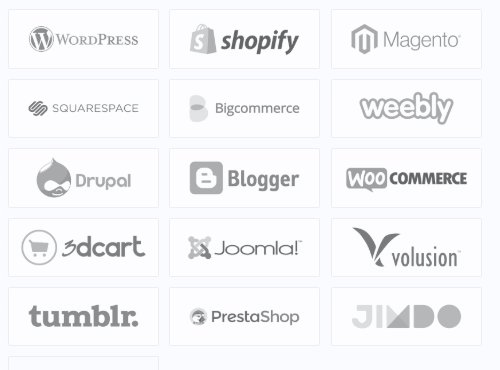
Before we dive into the features a bit more, a quick note about the OptinMonster tool and platforms. OptinMonster is platform agnostic; it is not exclusively a WordPress plugin anymore. Though OptinMonster started out initially as a WordPress plugin, it is now a full-featured SaaS that is compatible with any website back-end. OptinMonster still has a WordPress plugin, but it can also work with platforms like Shopify, Squarespace, or literally anything else by way of an embed code that you insert into your site’s back-end. Managing your OptinMonster account and creating new opt-in forms is done completely through your account at optinmonster.com rather than at your website back-end.
Related: Our pick for the best Shopify SEO plugin
That being said, if you use WordPress, you might not be thrilled that you have to log into the separate OptinMonster platform to make your opt-in forms and tweak them. Most of the work is done at the OptinMonster level, rather than the WordPress dashboard.
Templates and Form Builder

So, where should we start this OptinMonster review?
How about with creating your opt-in forms?
Good choice, let’s start there.
To create a new opt-in form, we need to use the OptinMonster form builder.
The form builder is pretty darn easy to use. First you will select the type of campaign you want to create (e.g. lightbox, slide-in, floating bar, etc.). Then, you can choose a layout template, and add in your content, messaging, and images.
When you select a template, you can further customize your layout with different modules for elements like video, countdown timers, text, buttons, and images.
And if for some reason you aren’t in love with any of the templates, you can start from scratch with a blank canvas. The canvas editor lets you choose and place your images and content wherever you want on your opt-in form.
With all of this, there is zero need to code. The drag-and-drop builder lets you do everything you’d need. Though, you are granted the ability to include your own HTML, CSS, Javascript, or WordPress shortcodes if you want.
Campaign Types
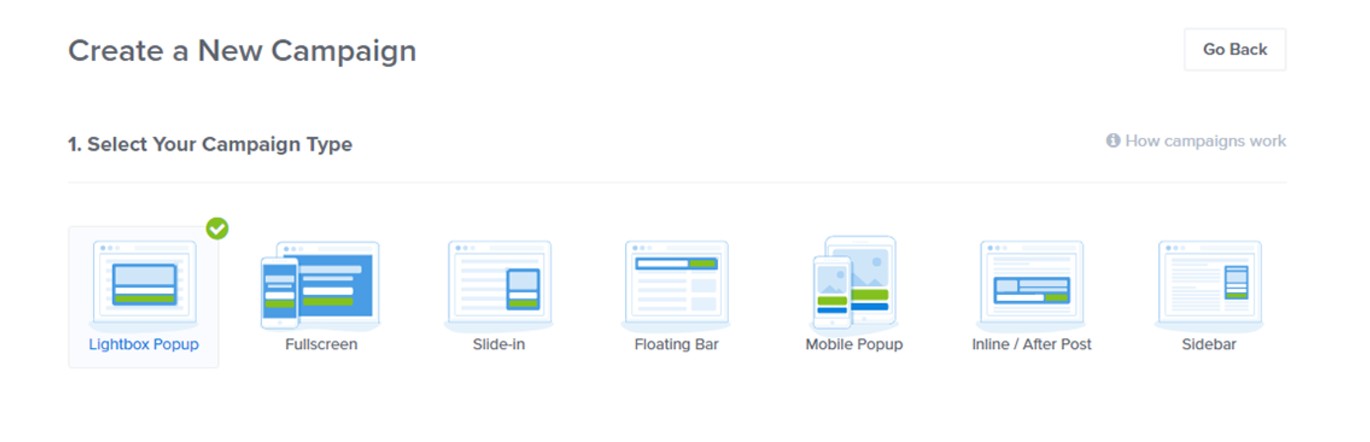
One great feature of OptinMonster is that you get many types of opt-ins to choose from. You can have a standard pop-up. In addition, you have four other options. These include: floating bar, full-screen welcome mat, in-line form, and slide-in box.
OptinMonster also has more advanced campaign features, like the ability to do a countdown timer to create urgency, as well as a coupon wheel.
Each of these different campaign types has different uses on your website.
And, you will want to test out different campaign types to see how they perform and convert your traffic. OptinMonster encourages you to try out different form types.
The traditional way to get visitors added to your list is with a lightbox popup, which is the standard style popup box that you see all around the Internet.
A welcome mat is basically a full-screen popup that your visitor cannot ignore.
In-line forms are forms that you can embed on your webpages, either above, below, or in between content on your pages.
A floating bar is a banner that covers part of the header or footer area.
And last, the slide-in box is a sneaky guy. It’s a pop-up that enters from the bottom of the visitor’s screen. It’s a good alternative to the standard lightbox popup.
Though, one thing to mention is that not every campaign type is available on every pricing tier. Here is what you can do at each tier:
Basic: Lightbox popup
Plus: Basic + Floating bars and Inline forms
Pro: Plus + Welcome mat and Slide-in scroll boxes
Growth: Same as Plus
Targeting
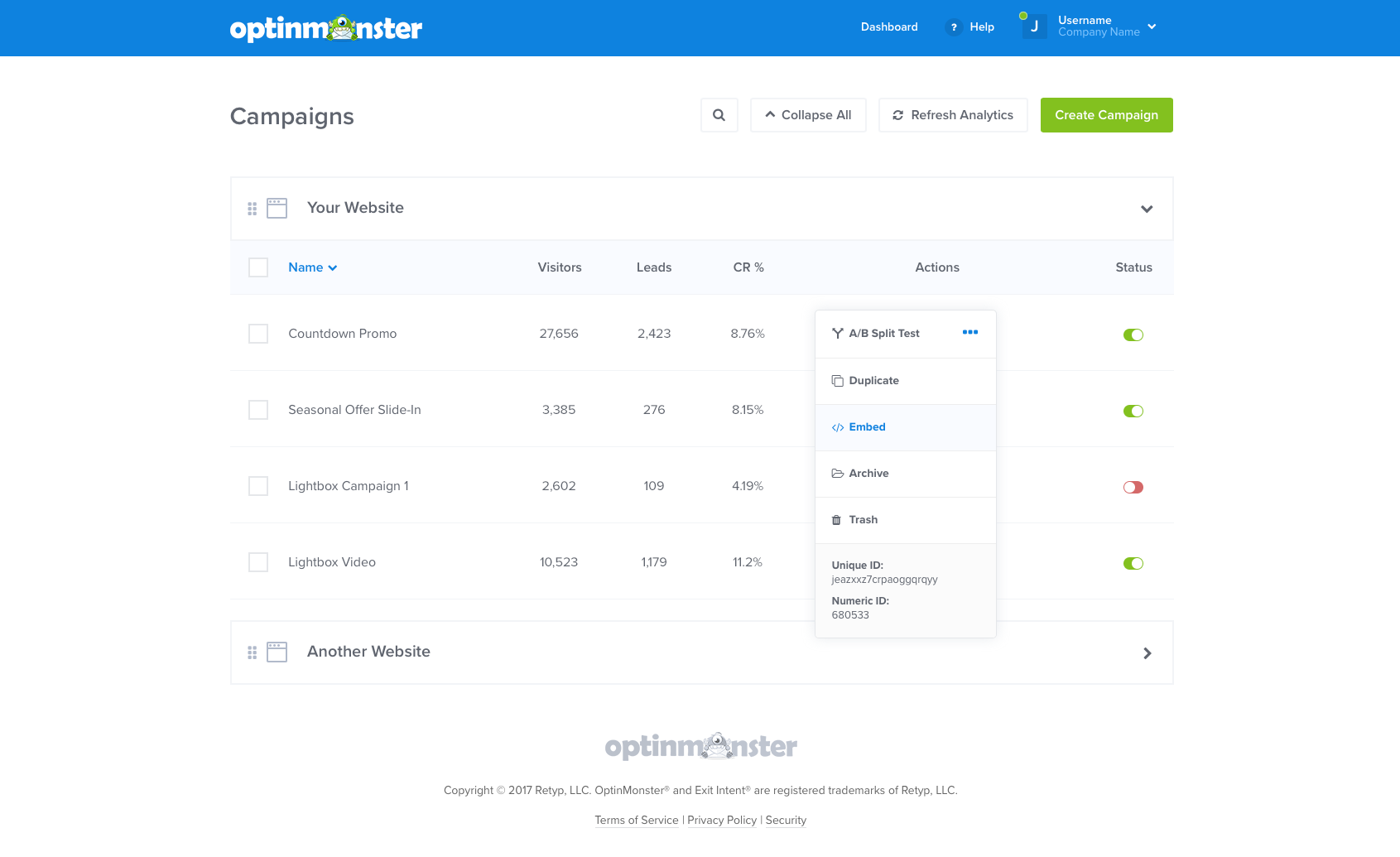
You probably won’t want every visitor to all your different webpages get the same opt-in campaigns. To get a better conversion rate, you will want to target visitors to specific pages or blog posts with certain campaigns.
For example, at my agency, we had articles on different topics like SEO and email marketing. A campaign offering a free SEO guide would perform a lot better for visitors currently reading an article on SEO rather than visitors reading an article about email marketing.
OptinMonster lets you specifically target campaigns to visitors on different pages, and more.
Page-level targeting in OptinMonster lets you ensure that a campaign only shows up on certain pages or areas of your site. You can further break it down by having certain campaigns run on specific sections, like blog categories and tags.
Getting more specific, you can also do device-level targeting, so you can tailor your campaigns to your visitors’ screens.
And for more advanced features, you can also do geolocation targeting, retargeting, and UTM targeting.
One thing to note is that different pricing tiers are allowed different targeting features.
Basic: Page-level targeting
Plus: Device targeting
Pro: UTM targeting
Growth: On-site retargeting and geolocation targeting
Campaign Triggers
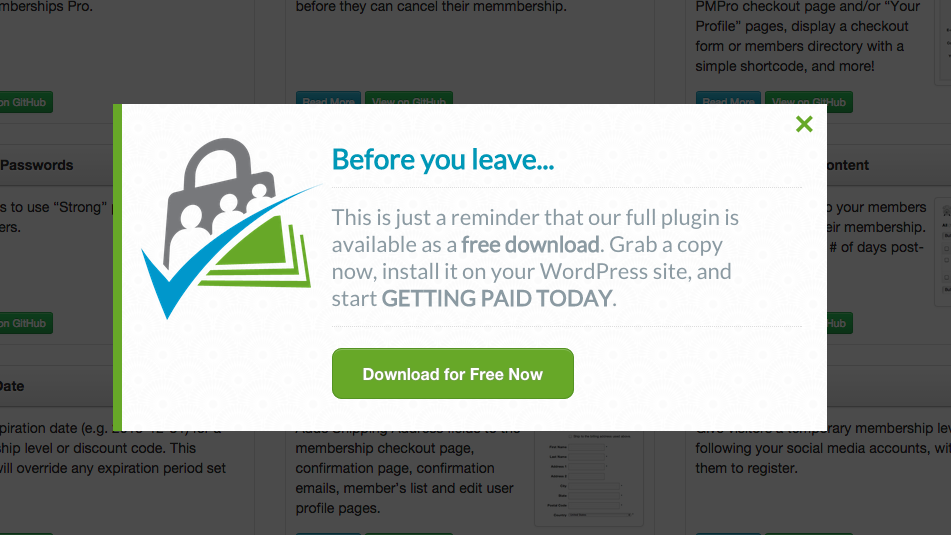
Campaign triggers are the things that cause your campaigns to activate and interact with your visitors.
A common campaign trigger that you can do with OptinMonster and most every opt-in app is a time-based trigger. For example, “After X seconds, lightbox popup will appear.” This exists because you don’t want the form to hit the visitor immediately, or it might annoy they and they end up leaving your website.
OptinMonster has some particularly advanced triggers. One example is the “exit intent”. Basically how this works is, if your visitor’s mouse cursor starts to move towards the X or back button on their web browser, an opt-in form pops up and discourages the visitor from leaving without entering their information. It’s a “not so fast!” move that helps to dissuade your visitor from leaving, and at least share their contact info before going.
Another trigger is the inactivity trigger. This feature is pretty unique to OptinMonster. This triggers your opt-in form after a visitor has stopped scrolling, typing, or using their mouse for a certain period of time. This opt-in is meant to reengage with your visitor who might otherwise be ready to leave your website.
Lastly, there is campaign scheduling. You might only want a campaign to run during a specific day or time, like if you are running a promotion or sale. This feature is especially useful for ecommerce businesses and retailers around the holidays. Instead of having to spend your holiday time on your website turning your promotions on, the scheduling feature lets you set the day and time window for the opt-in ahead of time. This way, you can actually enjoy your holiday time and not have to worry about your website.
Lastly, we should note that not every campaign trigger is usable at every pricing tier. The inactivity trigger is available only at the Plus level. Exit intent, campaign scheduling is available only at the Pro level.
A/B Testing
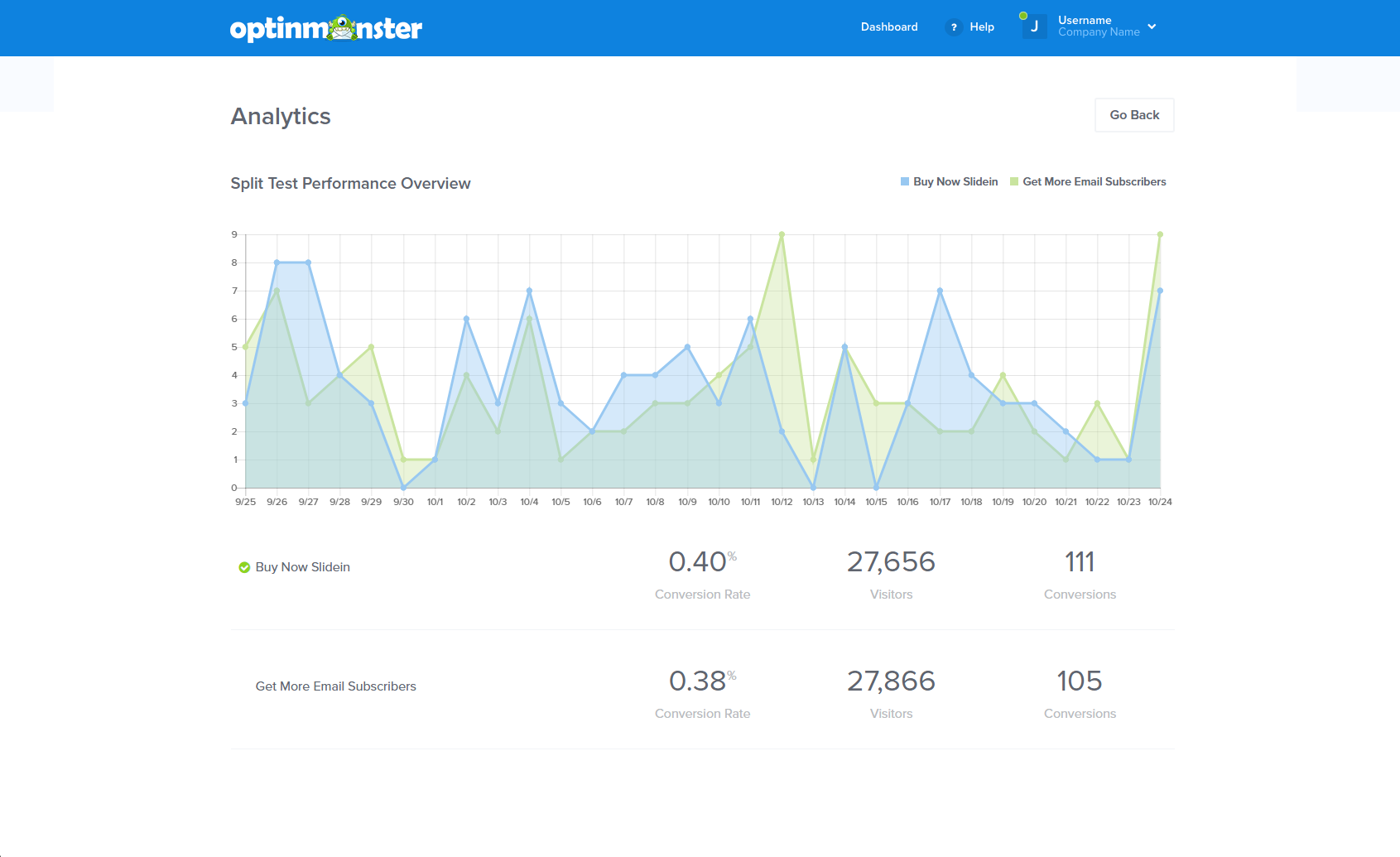
This wouldn’t be a very thorough OptinMonster review if we didn’t spend time to talk about A/B testing.
Also called “split testing” – A/B testing lets you test out different forms to see which converts better. You can test out all kinds of variables, from the content itself to headlines, layouts, styles, and triggers. Instead of trying to create a form that you think will convert well, you can create several options and get real user data to see which performs better.
If you enable A/B testing for a particular form, you will create an alternate form that you want to serve, and OptinMonster will automatically serve the different form variants to your visitors.
OptinMonster gives you an analytics dashboard that can show you how many impressions and conversions each form is generating, so you can determine the winner and choose what to do next. You might want to see if you can then create a better alternative form, or make the winner your standard opt-in form.
One word of caution from personal experience: Do not assume an A/B test winner based on statistically insignificant data. For example, let’s say you have 1,000 impressions each on two form variants, with 10 conversions on Form A and 13 conversions on Form B. Now, you’re probably thinking, “Okay, Form B is the winner. It converts much better, statistically speaking. Let’s make it the winner, shut down this test, and move on.” But, while you may have a de facto winner, you have a very small sample size here. With only a few conversions difference, you should not make a decision. With few conversions overall, there’s a higher chance that your results were a fluke. Ultimately, I would recommend waiting until you have more clear, significant data to make a determination.
Integrations
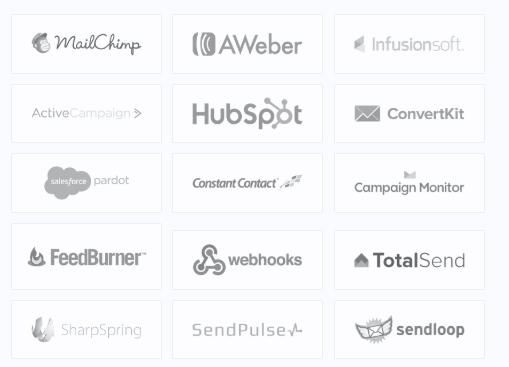
With any opt-in tool, you will need an integration with your email marketing software. You will need the ability to send captured user contact info from your opt-in software to your email software.
OptinMonster has integrations with all the major email and marketing automation apps, including Mailchimp, Aweber, ActiveCampaign, Drip, Infusionsoft, Hubspot, SharpSpring and more.
But, your access to these integrations will depend on what pricing tier you get. The basic level gets you Mailchimp and several other common email marketing integrations. The Plus level gets you access to Drip, ConvertKit, and a few others. And, the Pro level gets you access to everything, including Hubspot, Pardot, SharpSpring, Marketo, and Infusionsoft.
OptinMonster Review: Pricing
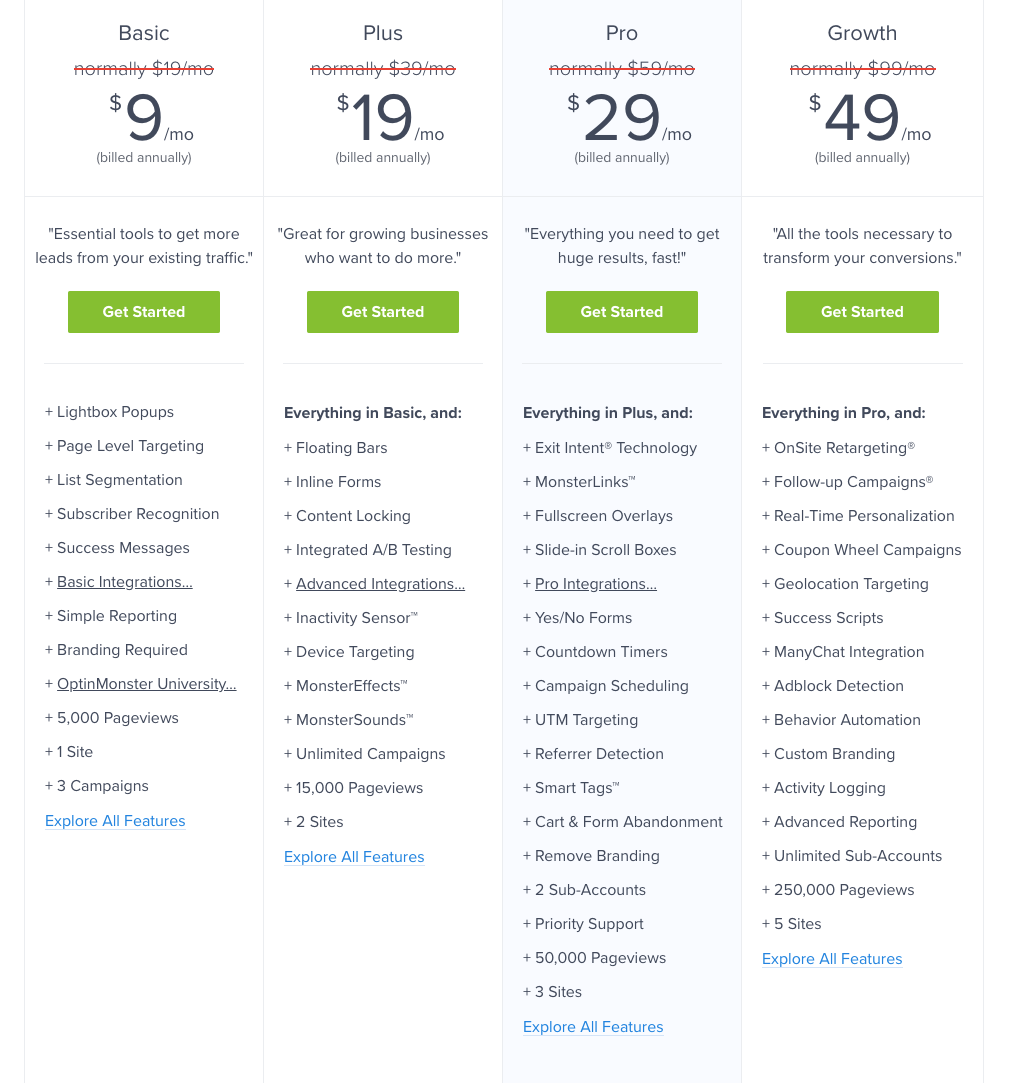
We’ve discussed the different tiers a bit. Now, let’s break them down further and compare what each offers.
OptinMonster has four different pricing tiers with no free option tier. But, OptinMonster does offer a 14-day money-back guarantee. If you don’t like OptinMonster, you can cancel your account and get a full refund within 14 days.
OptinMonster tiers include Basic, Plus, Pro, and Growth.
The main differences between the tiers are: features; integrations; pageviews; site installs; and number of campaigns.
The Basic tier has basic level features, a heavy limits on site installations, pageviews, and campaigns allowed. As you go up in tiers, you get more features, pageviews, campaigns, and site installations allowed.
The Basic tier costs $9 / month if paid annually or $19 / month if paid month-to-month. The tier includes standard features like lightbox popups, page-level targeting, and integrations with Mailchimp and other email marketing apps. It also has a monthly limit of 5,000 pageviews, 1 site installation, and 3 total opt-in campaigns.
One tier up is the Plus tier. This includes additional campaign types like floating bars and inline forms. It also includes A/B testing and more integrations (with apps like Drip and ConvertKit). At this tier there are unlimited campaigns, 15,000 pageviews per month, and 2 site installations allowed.
One tier up from Plus is Pro. This tier removes OptinMonster branding. It has campaign scheduling, full-screen overlays, exit intent, and pro level integrations (Hubspot, SharpSpring, Infusionsoft, Marketo, Pardot). You also get 50,000 pageviews per month and up to 3 site installations.
The highest tier is Growth. It adds adblock detection, advanced reporting, user activity tracking, 250,000 pageviews, and 5 site installs. It also has some additional advanced features like on-site retargeting and real-time personalization.
OptinMonster Support
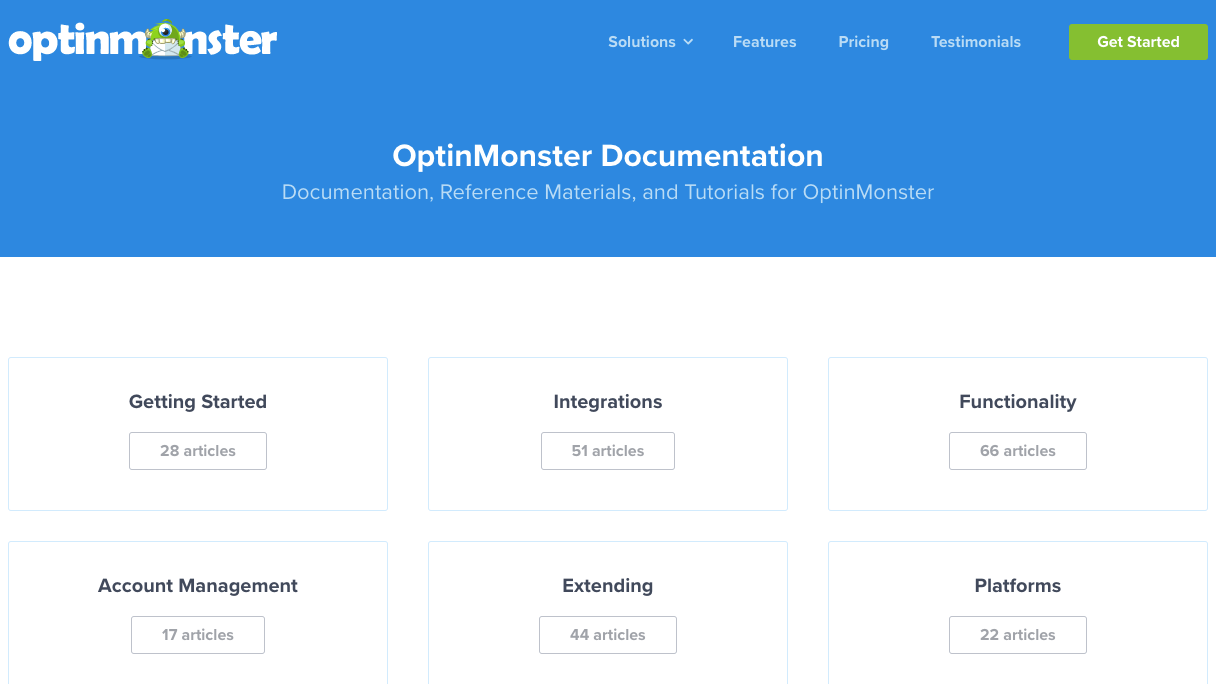
Support is a big part of any software. It’s not just about the features. You can have an amazing platform, but if there is no support for when you need help, then you are stuck.
So, in thisOptinMonster review, as with our other reviews, we’ll dive into the support options.
OptinMonster offers a few different options for support.
First, there is an extensive knowledge base for self-help support with 228 help docs (as of May 2019). Beyond the help docs, there is also a YouTube video library complete with getting started videos.
To get direct support from OptinMonster, the company provides email ticket support, in addition to live chat support.
Lastly, one thing worth mentioning is OptinMonster University. Now, this is not strictly an OptinMonster support feature. Really, it’s more of an online course.
As you’re aware by now, OptinMonster is a tool to help you with list-building. But, it won’t create the copy and build lists for you. It’s up to you to use the tools well.
So, OptinMonster effectively created a library of courses in digital marketing. This course covers topics including:
- How to create a lead magnet
- Email marketing setup
- Ecommerce optimization
- Content marketing
- SEO
Though I have not gone through any of these courses specifically (so I cannot vouch for them), it’s an amazing concept. When I first started creating opt-in forms, I was rather inexperienced. There was a lot of trial and error to see what worked and what didn’t. OptinMonster University is a great resource to help marketers looking to get the most out of their list building software. I think that’s a smart move by the OptinMonster team. If certain users can’t do a good job in building traffic, creating lead magnets, and writing compelling copy on their own, then the OptinMonster tools are not going to be particularly helpful for those users.
OptinMonster Review: Pros vs. Cons
If you’re thinking about OptinMonster, you are probably trying to weigh out the pros and cons.
What does it excel at?
Where does OptinMonster lack?
Is it worth getting?
That’s the million-dollar question that we’re trying to answer in this OptinMonster review. Ultimately, you will have to make the determination of what is best for your own business, but here is our take…
Pros:
As far as opt-in tools go, OptinMonster is incredibly full-featured. They have everything you could possibly need.
There are a ton of competitors in the space providing list-building tools, but OptinMonster has more features than most of them. Though this piece of content is self-serving (since OptinMonster “wins” in the comparison), OptinMonster has a comparison chart with other major list-building apps that shows the features it has vs. the competitors.
Aside from this, the opt-in builder is easy to work with. Creating a new opt-in form can be very quick.
OptinMonster is also usable with any website CMS. Whether you are using WordPress, Wix, or something else, you can have opt-in forms on your website.
Cons:
The biggest drawback with OptinMonster is pricing. At between $9 to $99 per month depending on your tier and annual vs. monthly payment, OptinMonster is not the least expensive option out there.
As far as email list building tools go, it’s on the more expensive side. With OptinMonster you do get a lot of different features on the more advanced tiers. But, if you do not need them all, it might not be worth the price for you.
For example, Thrive Leads is a WordPress list building plugin that lets you create opt-in forms, has A/B testing, and analytics, and only costs $67 for a license with 1 year of support.
Also, speaking of different tiers, another drawback is the price you have to pay to get the more desirable features. If, for example, you want A/B testing (a must for me), you need the Plus tier. If you want the exit intent and Hubspot integration features, you need to pay for the Pro tier.
Lastly, I didn’t love the pre-built templates that came with OptinMonster. While templates are a nice feature to have, I didn’t like the selection. I ended up going with the blank
OptinMonster Review: Conclusion
OptinMonster is a great list-building tool that can help you dramatically increase your subscribers.
Though there are now many competitors in the space providing list-building apps (for WordPress as well as other CMS platforms), OptinMonster is exceptionally feature-rich and has many unique features that may make OptinMonster the best optin platform choice for your business.
If you use OptinMonster or any of its competitors, please feel free to scroll down and reply in the comments on what you think of it and what you recommend.
Free 14-day trial. Easy setup. Cancel any time.
get everything for only $9/month
Resources
Comparisons
Solutions
Products
Features
About Offsprout
Offsprout was founded by two former college freshman roommates. Drawing from their experience building their web design business, JurisPage, which was acquired in 2016, Offsprout is singularly focused on being the best white label website building tool for web design businesses.
