MainWP Review 2019: WordPress Website Management Tool
May 31st
Andy
Offsprout is the only WordPress website builder for freelancers and agencies.
Managing multiple websites can be a chore.
Especially if the sites are not on a multisite install.
Updating individual plugins on sites is extremely time-intensive. Checking for errors and issues can feel like playing whack-a-mole when each site and install is like its own island.
Monitoring uptime, analytics, and making updates across disconnected websites doesn’t have to be a challenge though.
There are tools out there to help you easily monitor and manage multiple sites. Tools like MainWP, Jetpack, InfiniteWP, and ManageWP.
After having heard good things about MainWP in particular, we decided to take a look for ourselves.
Today, we’re taking a dive into MainWP, a WordPress website manager that allows you to monitor and secure your sites, update plugins, search across sites, and publish to different sites, all from one unified dashboard.
This MainWP review takes a look at everything from the features to the pricing and support.
In this review, we thoroughly test out MainWP, so you don’t have to.
This MainWP review has everything you’ll need to make an informed decision about whether or not to add this tool to your arsenal.
MainWP Review: Features
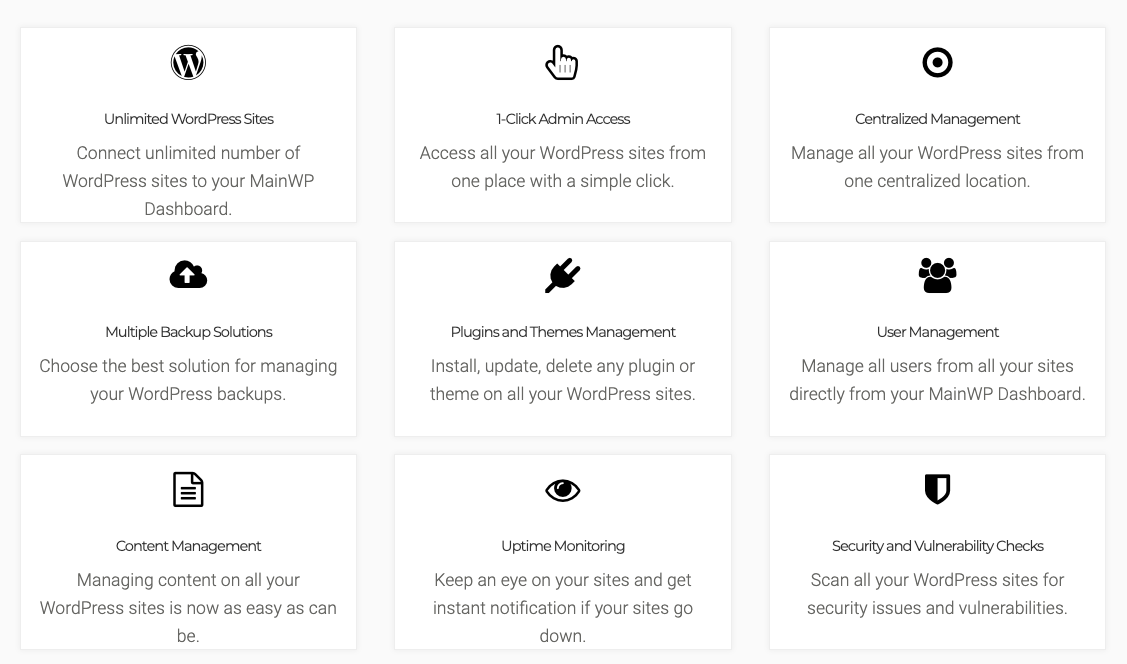
MainWP provides dashboard to manage all of your websites. All you need to do is set up your MainWP Dashboard plugin on your manager website, and then add the MainWP Child plugin on each website you want to manage. From your manager website, you can view your dashboard to control all of your child sites.
With MainWP you can manage all aspects of your sites from one central location, including:
Updates
- Users
- Plugins and themes
- Content
- Backups
- Security
- Uptime
The breadth of things you can do is pretty extensive.
Though we’ll get into pricing a little later in this MainWP review, I want to note real quick that MainWP is available for free, but does have premium features.
At the free version, you get the MainWP dashboard to be able to have a centralized place to manage plugins, themes, users, and content for all your sites.
With the free tier, you can also get access to free add-on extensions to monitor uptime, manage backups, log activities, and manage security.
At the premium level, you can do more advanced things like manage analytics, clone sites, manage client reporting, and manage comments.
Related: Managing multiple websites for clients? Combine MainWP and Offsprout– a white-label website builder for WordPress, to simplify and streamline your workload.
Next, we’ll dive into a few core features in this MainWP review.
Updates

The most prominent button when you first check out your MainWP dashboard is the Updates overview.
This section lists all the updates available for the plugins, themes, and WordPress core.
If there are updates available, with one click you can update every one of your sites.
MainWP also has an option to check the HTTP status of each of your sites after the updates are made, to ensure that there were no issues in making the updates to your sites.
User Management
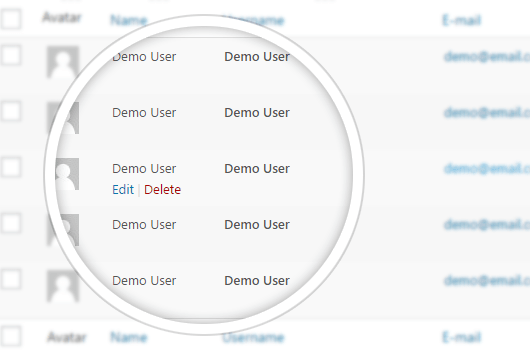
One feature that caught my eye right away was user management. If you are running a web agency, you will need your team members to have access to your client sites. With disconnected sites, that means that adding and deleting users happens on a site-by-site basis. For an agency that has dozens, hundreds, or thousands of client sites, just managing users can be an unwanted time suck.
With a multisite, it’s pretty easy to delete a user across a network. With disconnected sites, you need a tool like MainWP.
MainWP lets you easily create and delete users across all of your sites.
With the user management tools, you can search for users across all your sites and make bulk changes. You can also add new users to multiple sites and bulk import users via a CSV. So, you could easily create a new user from your agency to manage multiple client sites. And if you let them go, you can delete that user just as quickly. All from one place.
Content Management

If you haven’t picked it up just yet, there’s a theme in this MainWP review: “Manage everything from one central dashboard.”
The same goes for content.
From the MainWP dashboard, you can create and publish blog posts to your different websites without having to log into each of them. If you manage multiple sites where you regularly publish content, this can be a huge time-saver.
You can add your text and media, set your excerpts, and even add a feature image and schedule your post, just like you would on the site itself.
The only thing I didn’t see that you could do was manage SEO, like you would with Yoast.
I thought, “If I can publish a post from the dashboard to a site, why not SEO it too?”
Then, I did some looking around and, of course, found an extension for that.
MainWP makes a premium extension of WordPress SEO by Yoast that lets you do exactly what I was looking for.
It’s a premium extension, so you would need to either pay $39 for it one-time or subscribe to MainWP.
Plugin Management
Along with content management, this might be one of my favorite features of MainWP.
With MainWP, you can manage all of your plugins across all your websites. You can find and install new plugins, update existing plugins, set up automatic updates for trusted plugins, and deactivate plugins too. You can do this bulk across multiple sites, or even just one site. But, you can easily do it all from this one place, your MainWP dashboard.
Backups
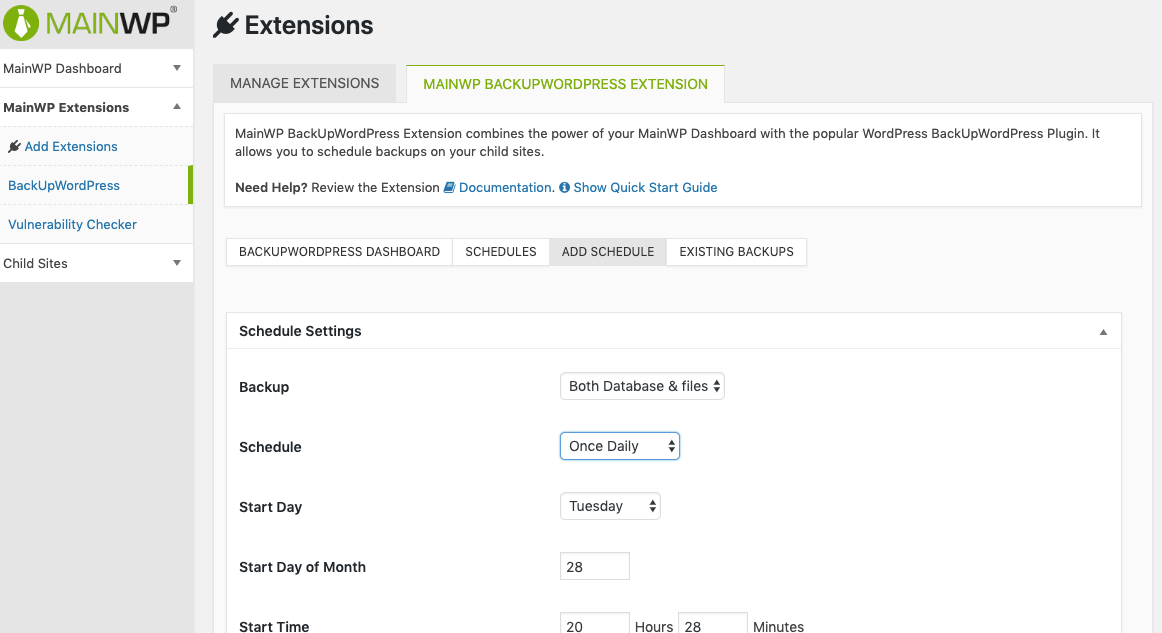
If you run an agency and all of your client websites are on one server, then managing backups generally doesn’t have to be painful. But if your client sites are on different hosts? Forget it.
With MainWP, from one dashboard you can schedule, run, and restore backups of your sites.
Activity Log
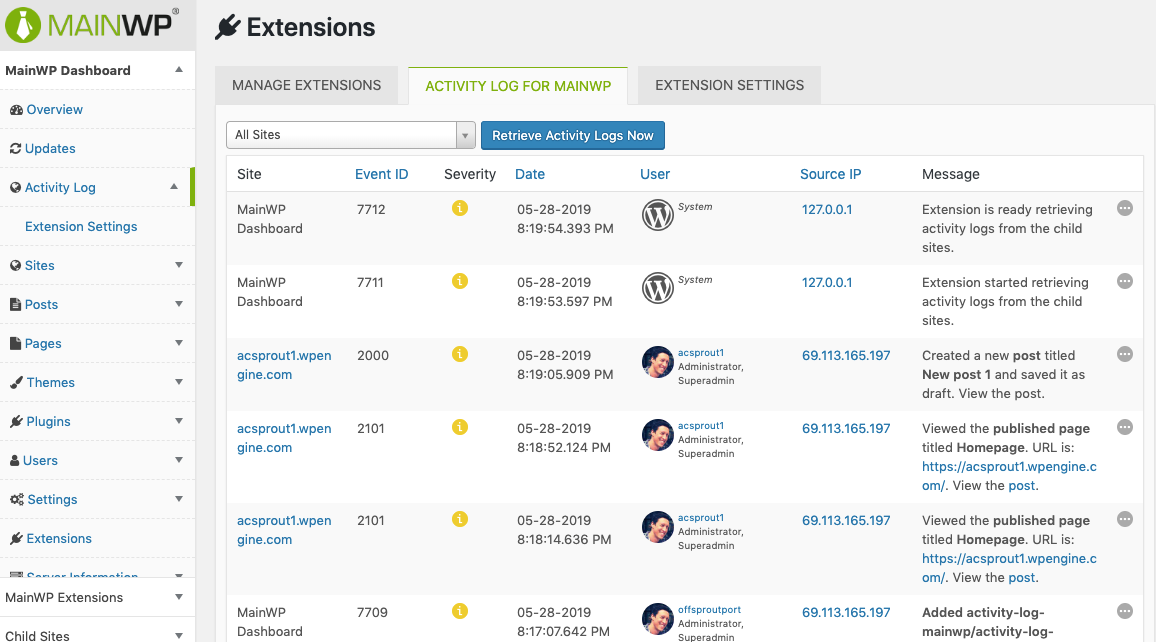
Sometimes users make mistakes. Other times, things get hacked. For good security and management, an activity log can help.
MainWP has an extension for activity log management so you can (yes, “from one centralized dashboard”) see what edits or work has been done on your sites.
For example, you can see when posts have been added to sites and by which users.
Setting it up was a little bit of pain though, as you need to first install the activity tracker plugin to the main site, then install the child tracker extension to each client site (thankfully you can quickly do this with the MainWP plugin manager). After, you then configure the activity logger extension on each individual child site. Then, on the main dashboard you have to enable the activity logger for each specific child site you want to track. There didn’t seem to be a bulk way to enable and set this up for every site, unfortunately.
Security
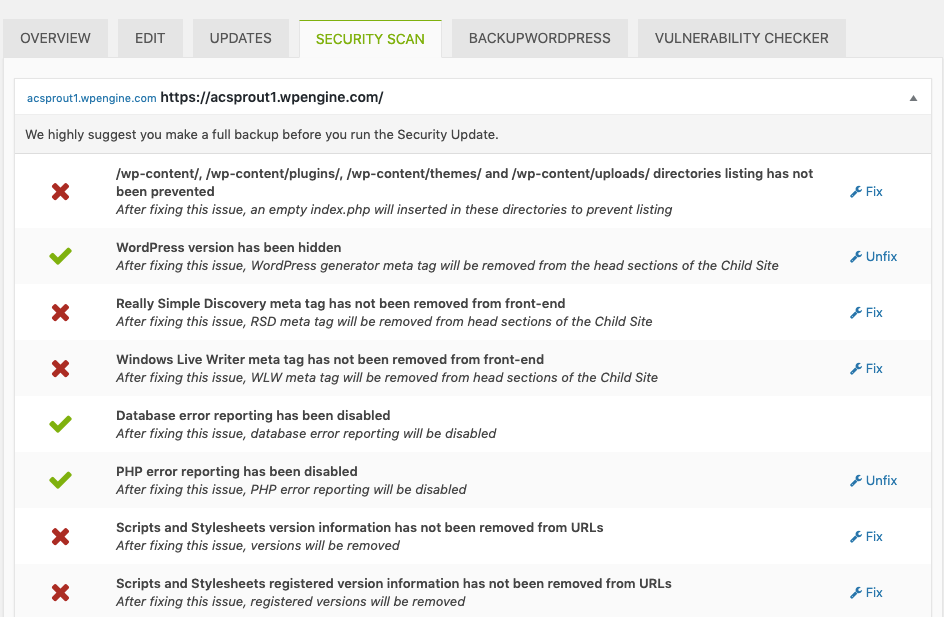
There is a built-in security scan feature you can use. It lets you know of any errors or potential issues on your site. With one click, you can “fix all” of the issues.
Also, a few of the popular brands of security plugins for WordPress have extensions in MainWP. Sucuri, WordFence, and iThemes each have security extensions that can scan your sites for malware, spam, and errors from the MainWP dashboard.
The Sucuri extension is free while the iThemes and WordFence extensions are a premium.
Uptime Monitoring
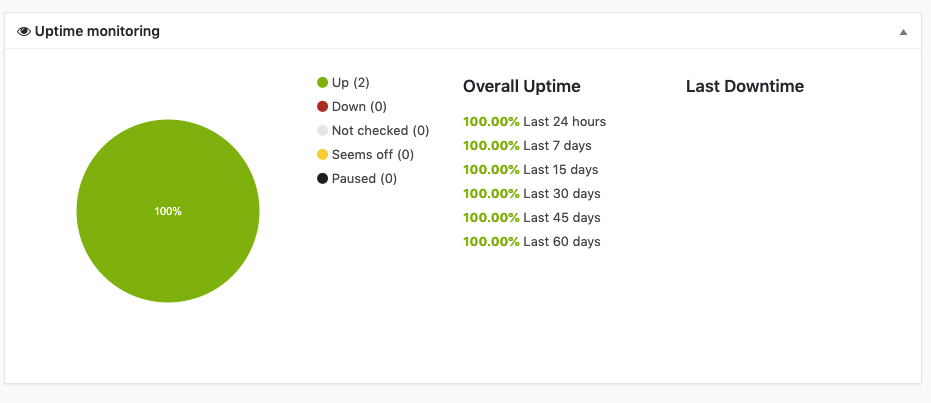
I don’t know if you’ve ever had a site go down. Maybe you’ve just been super lucky. I ran an agency for many years, and in that time there were a few occasions when sites went down.
Sometimes a site would go down and we wouldn’t know how long it had been down for (minutes, hours, days?).
The worst thing though was when a client was the one to find out a site was down and then let us know before we found out ourselves.
Uptime monitoring could have kept us one step ahead, to be able to know exactly when the site went down so we could fix it ASAP.
Want to know when any of your sites goes down? MainWP’s uptime monitoring does that.
I like this feature a lot.
Every 5 minutes, your site is checked to see if it is live. If it registers as down, then your site gets checked again in 3 minutes. If it’s down again, you get a notification.
You also get an event log in the MainWP dashboard so you know when your site went down.
To get set up with uptime monitoring, there are a few hoops to jump through. If you’re quick, you can be set in just a few minutes. First, you have to create an account with Uptime Robot. Then you have to get an API key. Then you have to install the MainWP Uptime Monitoring extension and enter your API key.
Once you’ve got that done, with one click in MainWP, you can add all your child sites to be monitored.
Premium Extensions
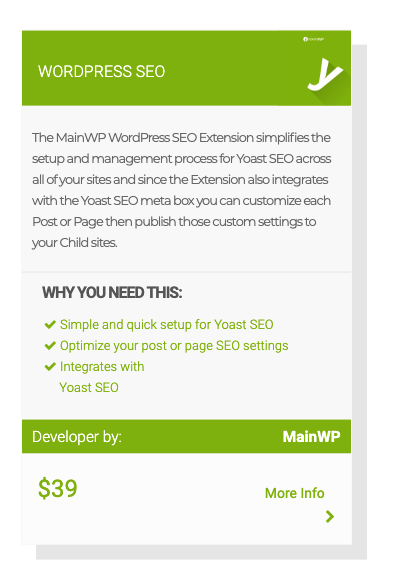
No MainWP review would be complete if we did not mention the extension library and premium extensions.
If you want to get add-ons for your MainWP setup, MainWP has a library full of them. As of the writing of this MainWP review (May 2019), there are 43 free and premium extensions in the library. These extensions can do everything from security checks to reporting to site cloning.
In addition to the free extensions available, there is an ecosystem of premium extensions available.
They can cost anywhere from $29 – $69 each. Or, with a MainWP subscription, you can get access to all of them.
Here are a few premium extensions to highlight.
Boilerplate: For commonly used pages on sites like Terms of Service or Privacy Policies, you can create a boilerplate template, publish it to multiple sites, and make updates as needed from the MainWP dashboard.
Branding: Hide the MainWP child plugin from your child sites so your clients do not see this plugin. You can alter the branding to make it look like your custom plugin. You can also restrict the ability of clients to make changes to plugins, themes, or other areas of the WP Admin backend.
Client Reports: Build professional reports for your clients so they can see the site traffic, updates, backups, security, updates, and uptime.
Broken Link Checker: Check for broken links across your sites.
Clone: Duplicate a site quickly.
Related: Check out some of our other reviews of WordPress themes and apps to help you better run your web design agency.
MainWP Review: Pricing
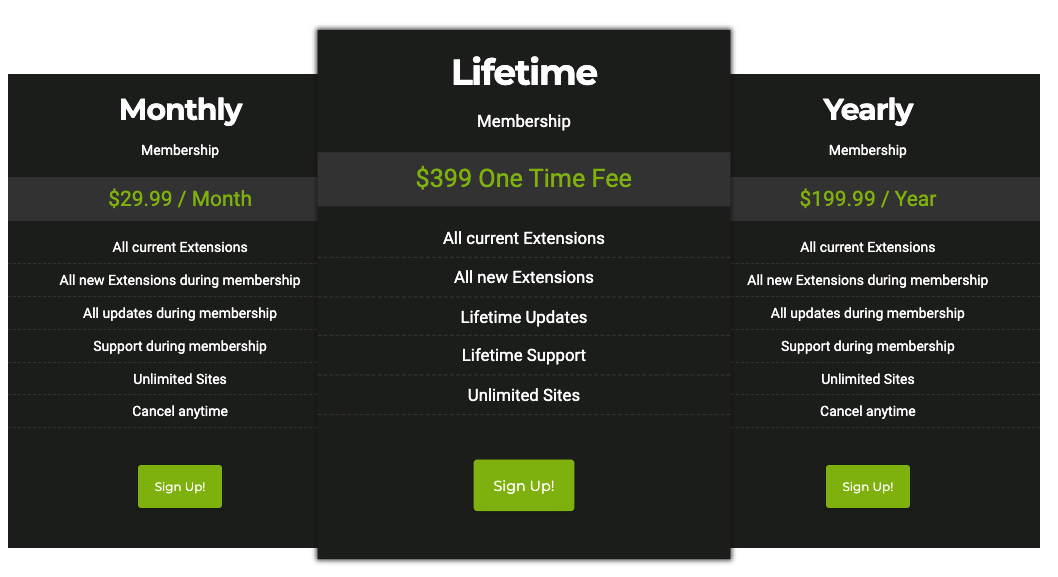
MainWP is a freemium product.
You can get access to MainWP and its core features completely for free.
And you might not need the premium functionality.
Here’s what you get with the free tier:
- Centralized management of all your websites
- Update management
- Plugin management
- User management
- Theme management
- Post and Page management
- Security
- Backups
- Uptime monitoring
Pretty darn good for a free product.
If you pay for the premium MainWP membership, you get more. You get:
- Access to all premium extensions
- All new extensions created while you are a member
- All updates
- MainWP Support
The main benefit is definitely the access to the premium extensions.
Though, you can also pay for premium extensions on an a la carte basis. Extensions run anywhere from $29 to $69 each, and gets you access to the extension along with updates and support for that extension for one year. And, you get that extension on unlimited MainWP dashboards.
If you want many extensions and access to updates and MainWP support, MainWP membership can make sense for you. Membership runs either $29.99 per month on a monthly basis, $199.99 per year for an annual membership, or $399 paid one-time for lifetime access and support for MainWP.
MainWP Review: Support
If you pay for membership, you get access to MainWP support. You can get this in the form of help ticket support. MainWP touts on their website that their average response time is 35 minutes. That’s very quick.
In addition to that, there are additional support resources available if you are not a paid MainWP member.
There is an open Facebook group where you can ask questions to the community.
There is also an extensive knowledge base available.
MainWP Pros and Cons
So, is MainWP right for you? MainWP is a great tool for anyone who manages multiple websites, whether you want to easily manage your online businesses, or you are a web agency managing client sites.
Pros
Pricing: When it comes to WordPress centralized management plugins (and there are a few of them), no one beats MainWP. While many competitors charge you per site (which can add up if you are an agency), MainWP doesn’t. The free tier at MainWP gets you a lot. For the premium tier, the monthly, annual, or lifetime access are at extremely reasonable price points.
Features: MainWP is full-featured. It can do most anything you’d want to do on your child sites from your MainWP centralized dashboard.
Support: The support for MainWP is known for its responsiveness. And with many avenues to get support – from help tickets to knowledge base and the Facebook community – you can get the help you need.
Extensions: There are so many extensions for you to work with. The ecosystem is great. Security. Backups. Analytics. Reporting. Uptime tracking. SEO. And more.
Speed: Updates or changes made to child sites happen nearly instantly. It’s remarkable how quick updates push out to child sites.
Cons
Overall, I didn’t have many things to complain about with MainWP. It’s pretty great, but it’s not perfect. Especially when you compare it to what else is out there.
Setup: Installing and configuring MainWP and all the extensions I wanted took a few hours to do. Each extension you want to add to your MainWP dashboard needs to be downloaded from the MainWP store, then installed to your dashboard, then configured for the sites in your network. Some extensions needed an additional plugin added to each child site (thankfully you can do that from your MainWP dashboard). Other extensions, like the Activity Log, needed to be configured on a per-site basis at the child site level (so that wasn’t fun).
Page Builder Compatibility: If you want to create pages or posts in your MainWP dashboard, you only have the standard WordPress text editor to work with. There are no extensions to give your MainWP page and post editor the features of your preferred page builder plugin or theme.
Some Bugginess: MainWP is not perfect. Sometimes when using the update feature to update plugins or themes, there can be a bit of bugginess.
Conclusion
I hope this MainWP review was helpful for you so you don’t have to go through an extensive testing and comparison of WordPress management tools.
MainWP is an awesome centralized management plugin with a ton of features and at a great price point. Competitors with similar features, like InfiniteWP and ManageWP, cost a lot more than MainWP. Though it’s not unbiased (since they created it), MainWP has a helpful comparison chart so you can see how it stacks up against the competition.
Have you used MainWP or any of its competitors? Let us know your feedback in the comments section below.
Free 14-day trial. Easy setup. Cancel any time.
get everything for only $9/month
Resources
Comparisons
Solutions
Products
Features
About Offsprout
Offsprout was founded by two former college freshman roommates. Drawing from their experience building their web design business, JurisPage, which was acquired in 2016, Offsprout is singularly focused on being the best white label website building tool for web design businesses.
